Answer the question
In order to leave comments, you need to log in
How to resolve an error in smart CHECK POWER STATUS?
I found the following errors in the system log:
Mar 25 08:51:50 lw3 smartd[743]: Device: /dev/sdb [SAT], CHECK POWER STATUS returned 129, not ATA compliant, ignoring -n Directive
Mar 25 11:21:50 lw3 smartd[743]: Device: /dev/sda [SAT], CHECK POWER STATUS returned 129, not ATA compliant, ignoring -n Directive
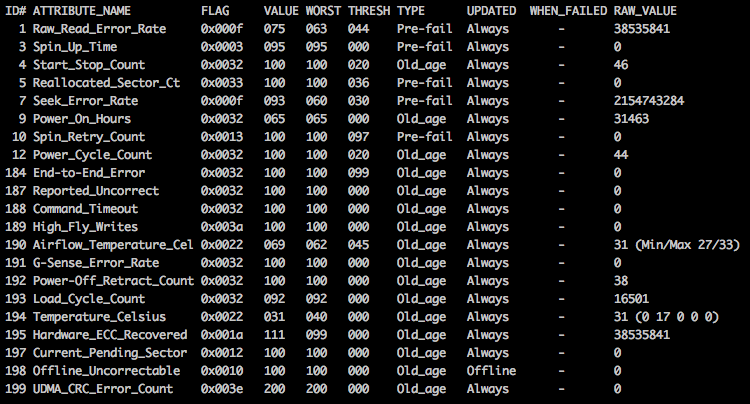
Answer the question
In order to leave comments, you need to log in
And this is what you call smart okay? It's probably workable for now, but I wouldn't store critical information in a single copy on these hard drives.
I had experience with similar models, I don’t remember the exact ones, but terabytes with ES, a little older than these (4 pieces, 2009). It is noteworthy ... the last one failed two weeks ago, I am still restoring information ...
If relevant, then this problem may occur due to the power saving mode of disks. It is necessary to clarify the parameters in /etc/smartd.conf.
Power management
If you use a computer under control of power management, you should instruct smartd how to handle disks in low power mode. Usually, in response to SMART commands issued by smartd, the disk platters are spun up. So if this option is not used, then a disk which is in a low-power mode may be spun up and put into a higher-power mode when it is periodically polled by smartd.
/etc/smartd.conf
DEVICESCAN -n standby,15,q
More info on smartmontools wiki.
On some devices the -n does not work. You get the following error message in syslog:
journalctl -u smartd
CHECK POWER MODE: incomplete response, ATA output registers missing
Device: /dev/sdb [SAT], no ATA CHECK POWER STATUS support, ignoring -n Directive
As an alternative you can user -i option of smartd. It controls how often smartd spins the disks up to check their status. Default is 30 minutes. To change it create and edit /etc/default/smartmontools.
/etc/default/smartmontools
SMARTD_ARGS="-i 10800" Check status every 10800 seconds (3 hours)
For more info see smartd(8).
Didn't find what you were looking for?
Ask your questionAsk a Question
731 491 924 answers to any question