Answer the question
In order to leave comments, you need to log in
How to resize an image in photoshop without resizing the canvas?
I'm trying to insert an image into the canvas and the canvas immediately adjusts to the size of the image. In me "image" - "image size" I change the size of the image and at the same time the canvas always changes along with the size of the image. How to disable this feature? Why make a "resize canvas" function at all if the image doesn't resize itself separately from the canvas size?
Answer the question
In order to leave comments, you need to log in
Why make a "resize canvas" function at all if the image doesn't resize itself separately from the canvas size?To resize the canvas without resizing the image.
I'm trying to insert an image into a canvasThe canvas is the working area of an image.
There are 2 items:
Image
size Canvas size
You most likely need the first one
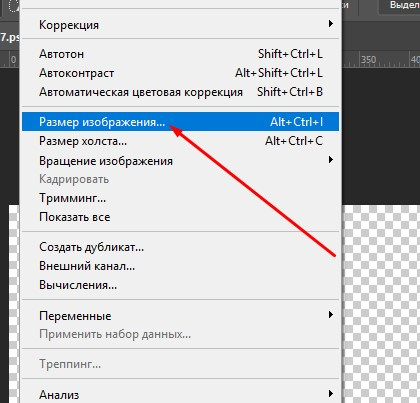
Didn't find what you were looking for?
Ask your questionAsk a Question
731 491 924 answers to any question