Answer the question
In order to leave comments, you need to log in
How to replace the motherboard?
I decided to modernize my old man by replacing the processor and motherboard. The transmitting device was a gigabyte ga-ep35c-ds3r, and the asus f2a85-m/cm1745/dp_mb became the successor. After connecting, the voltage went to the motherboard, all the coolers started working, the indicator on the processor lit up in blue, but there was no signal to the monitor. Where could I screw up?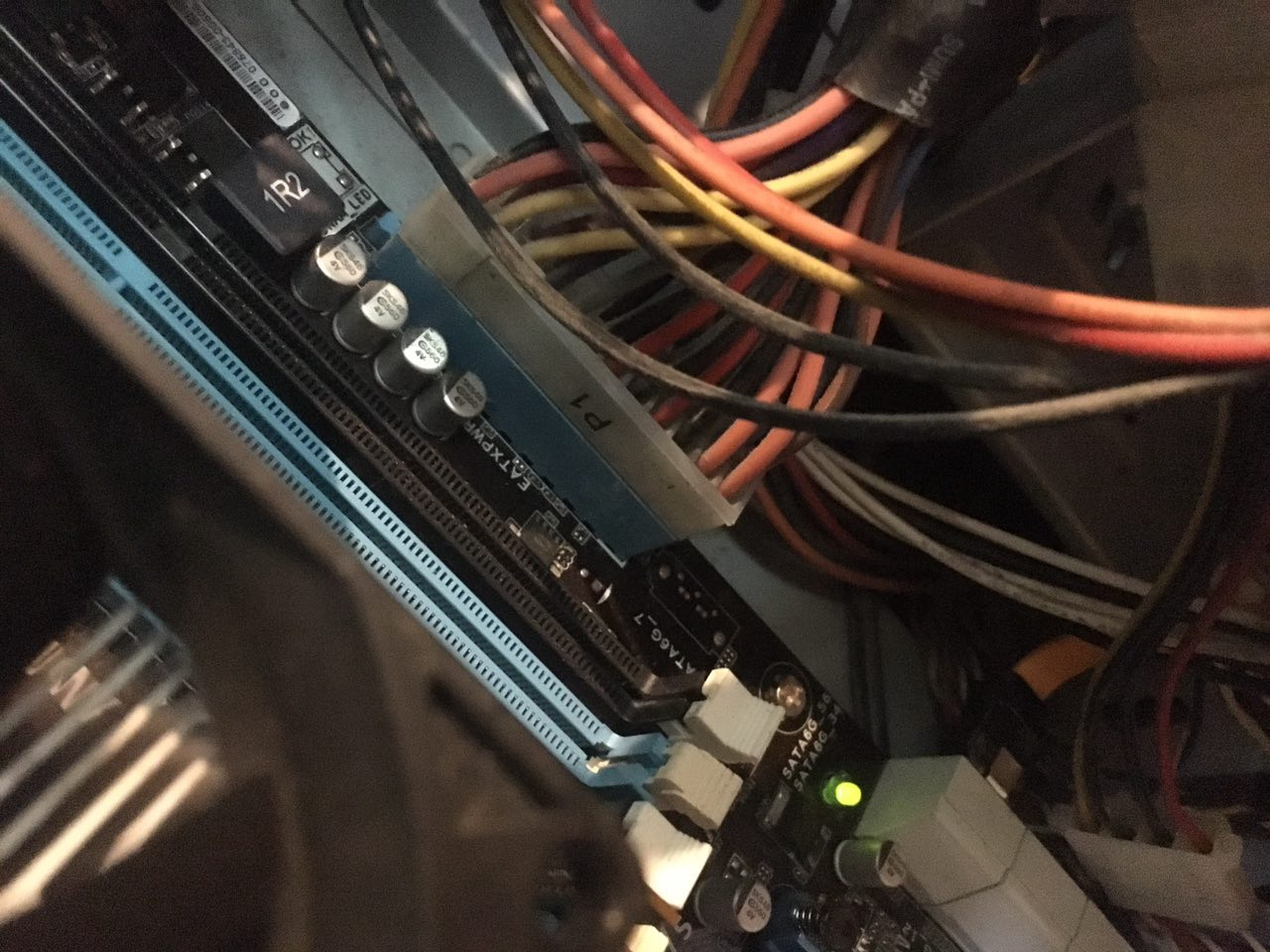
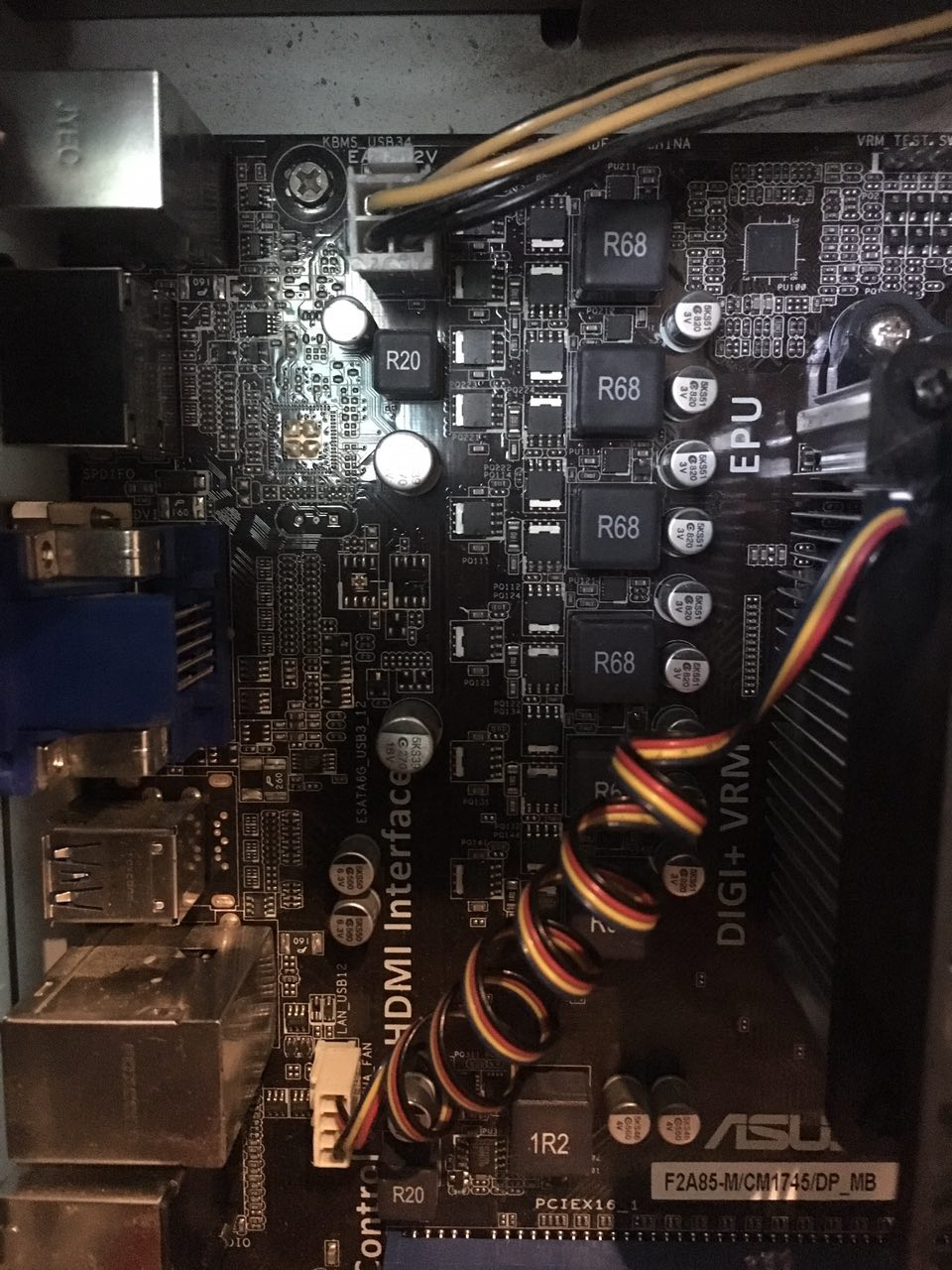
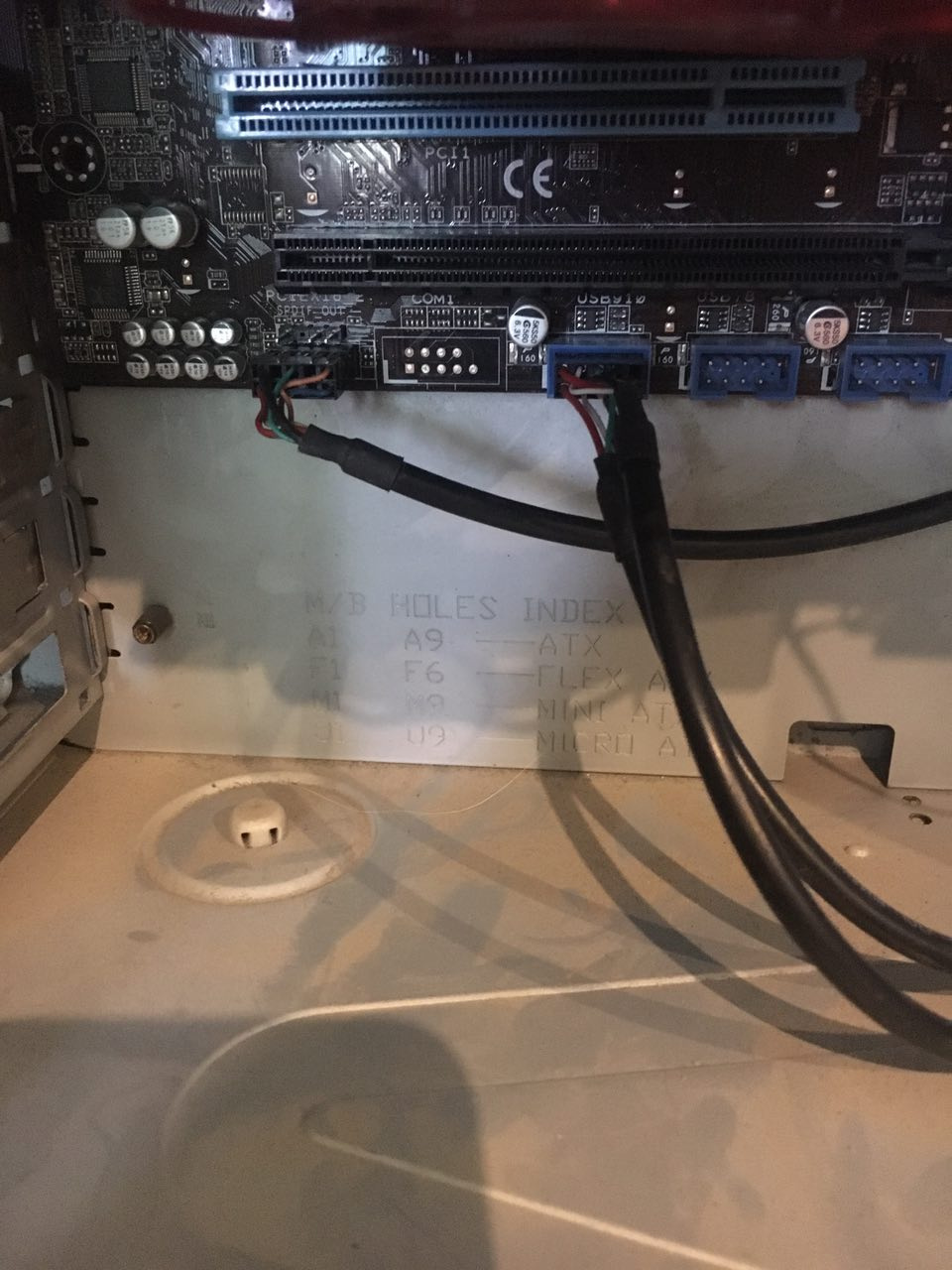
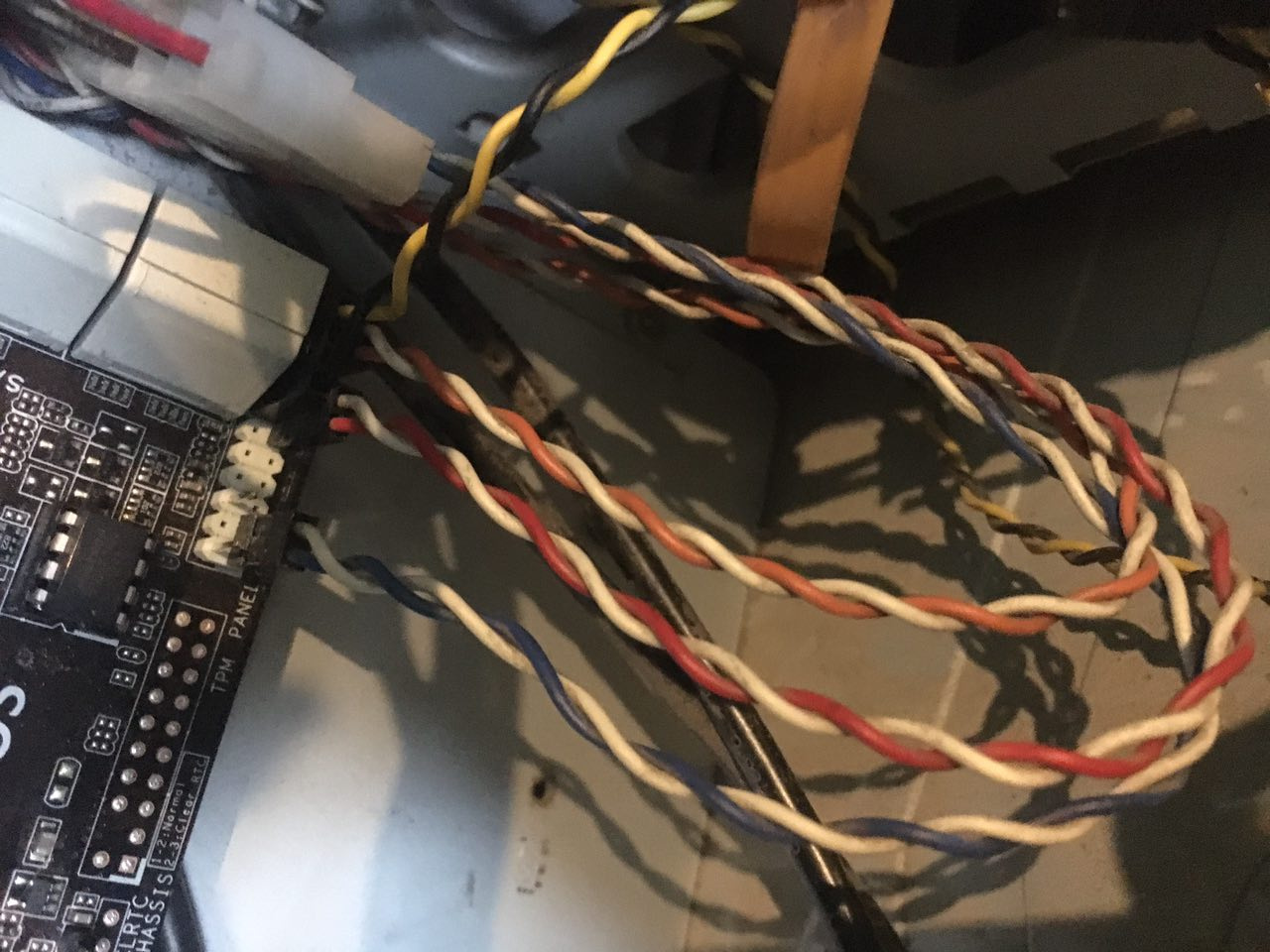
Answer the question
In order to leave comments, you need to log in
1 pull out the monitor cable so that it writes that the cable is not inserted.
2 in the presence of a tweeter, pull out the RAM and listen to whether it squeaks.
3 percent does not fit the motherboard
4 there is no video core in the process.
If there is a beeper - a squeaker - listen to see if it squeaks and how it squeaks. If there is no beeper, but there is a plug, take it from an old computer - you can even use an ancient speaker (they used to go in cases) - and listen. Without memory (as in the photo) should squeak. If without memory it does not squeak - most likely the percent did not start. Remove the cooler, run for a couple of seconds, touching the percent. If it starts to warm up - there is power on it, if it is cold - it does not start. If the percent does not start, then either the power supply is hello, it does not give out 5V, or it turned out to be incompatible with the mother.
The coolers are powered by 12V, the fact that they are spinning means that the PSU outputs 12V. For example, he may not give out 5V with a specialist if he has a short on the case somewhere, and the PSU is protected.
It happens moronic - once I plugged in the wrong power connectors; D The admins then laughed for a long time: D However, I was not offended :)
No video, no speaker signal.
Take it to the service, ask to update the BIOS. It does not pick up your percent. A10 are different and their support depends on the BIOS version.
https://www.asus.com/en/Motherboards/F2A85M/HelpDe...
Insert RAM.
If the RAM is standing, pull it out, wipe the contacts, for example, with a regular eraser, and install it back
Replaced the RAM - still the same. If we assume that everything is OK with the RAM, the motherboard is working, the processor is working and the BIOS drivers are in order, what else could it be?
Didn't find what you were looking for?
Ask your questionAsk a Question
731 491 924 answers to any question