Answer the question
In order to leave comments, you need to log in
How to replace the color of all vector objects from one to another in Adobe Photoshop CC 2017?
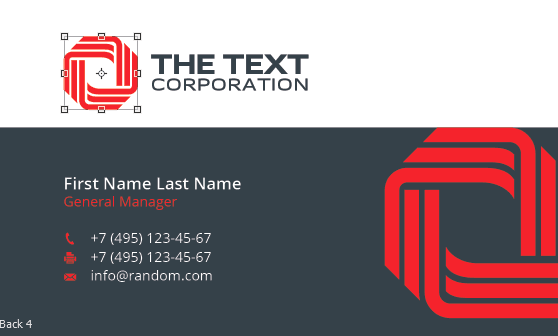 Adobe Photoshop CC 2017
Adobe Photoshop CC 2017 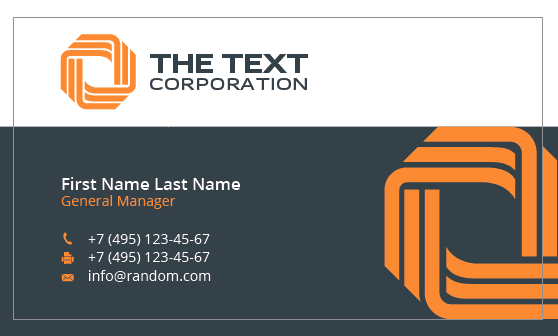 Adobe Illustrator CC 2017
Adobe Illustrator CC 2017
I want to perform this operation in just 1 click like in Adobe Illustrator CC 2017 is it possible to do something similar in Adobe Photoshop CC 2017 ?
Answer the question
In order to leave comments, you need to log in
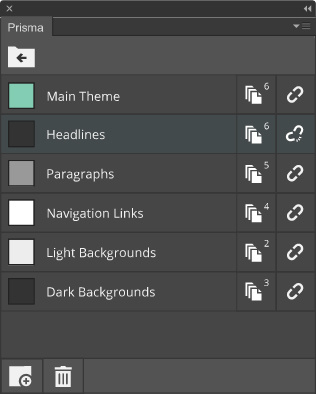
1_Global Color Swatches for Photoshop solution www.codeadventure.com
2_ColorKit solution https://colorkit.pluginmate.com/
Didn't find what you were looking for?
Ask your questionAsk a Question
731 491 924 answers to any question