Answer the question
In order to leave comments, you need to log in
A generic blurry layer with transparency, maybe?
The task is simple at first glance:
to create a translucent layer like this background, 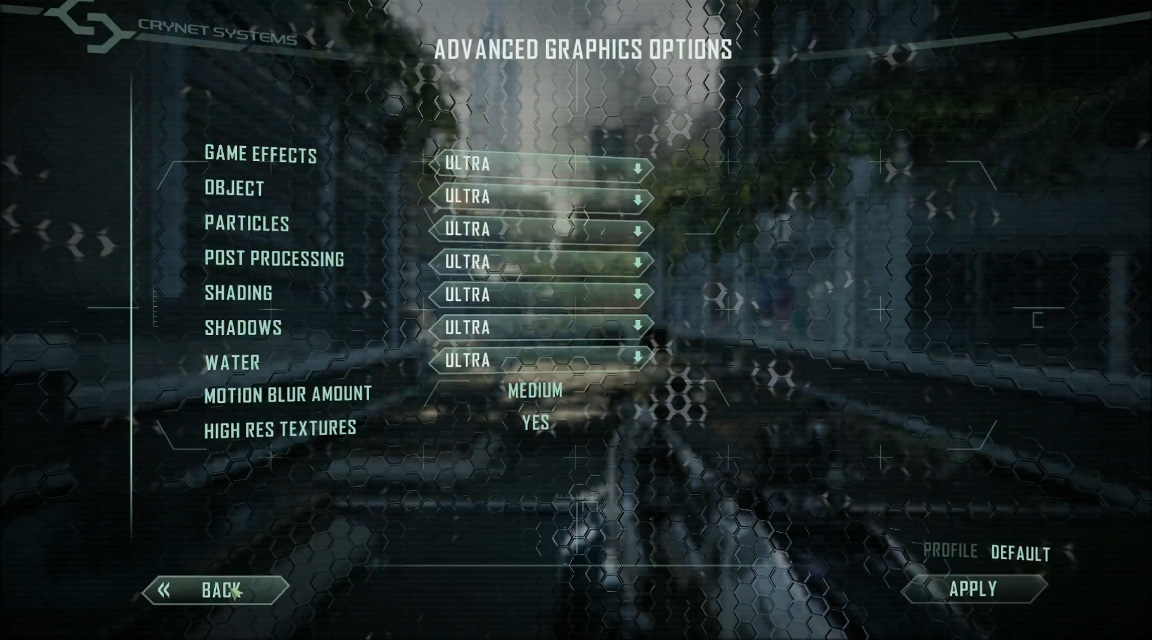
which will be universal for any image below it.
That is, no matter what image you put under this layer, it would become blurry.
At the output, you need a ready-made translucent PNG file.
----
Sounds strange, I know, someone tried to do this, share your experience?
Answer the question
In order to leave comments, you need to log in
I think that the blur is done by post-processing (in simple terms - Shaders). Just a translucent picture will not work.
Accordingly, in the case of Photoshop - just the picture is not enough, the layer under it will have to be subjected to some kind of distortion (blur).
At the output, you need a ready-made translucent PNG file.
Didn't find what you were looking for?
Ask your questionAsk a Question
731 491 924 answers to any question