Answer the question
In order to leave comments, you need to log in
How to replace text inside a vertical block in MS Word 2003?
There is some document in MS Word 2003. I select some vertical block inside it (Alt + mouse). It looks like this, for example:
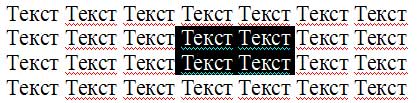
Next, I want to replace the words "Text" inside this block with some other (decent) words (for example, "Replacement"). I select the “Find and Replace” mode by Ctrl + H and on the “Replace” tab in the “Find” field I write: “Text”, in the “Replace with” field - “Replacement”. I click the "Replace All" button. As a result, I get the following picture:
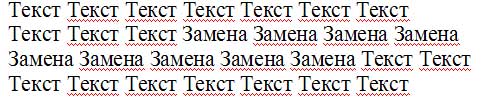
Thus, it is clear that the replacement was performed not only inside the selected block, but also captured those areas that go from it to the left and right.
Question. How can I replace text strictly inside the selected vertical block in MS Word 2003 using built-in tools?
Answer the question
In order to leave comments, you need to log in
And it's very simple.
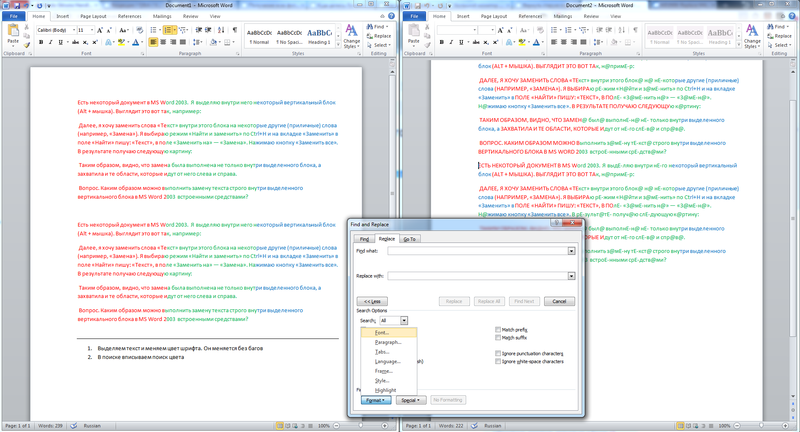
dl.dropbox.com/u/1174604/CloudShot/2013/column%20replace.png
If the pictures die:
1. Select the text and change the font color. It changes without bugs
2. In the search, enter the color search. Down there in the replacement line Format, font.
this is a windows bug, it is still impossible to overcome, perhaps other text editors will be able to make a similar replacement
Didn't find what you were looking for?
Ask your questionAsk a Question
731 491 924 answers to any question