Answer the question
In order to leave comments, you need to log in
How to rename files (1,2,3..) with number shift in 1 step (1,3,5..)?
Hello everyone, today I faced the problem of renaming a large number of files for one project.
I have two folders. The first folder contains scans of the left side of the book, the second folder contains scans of the second half of the book. I need to put everything in order. Accordingly, the files in the folders should be renamed in increments of n+1 (1 3 5 7 9 11 in the first, and 2 4 6 8 10 12 in the second)
How can this be done? Can the rename plugin in gulpa do this?
Thank you all for your help!
ps Total Commander is the first thing I tried to cope with. Unfortunately, I didn't succeed. 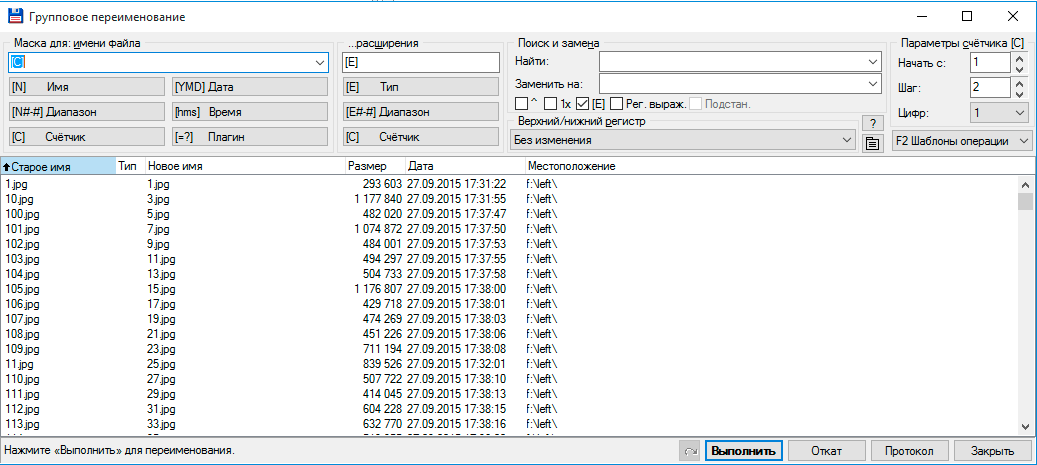
Something wrong..
Answer the question
In order to leave comments, you need to log in
Didn't find what you were looking for?
Ask your questionAsk a Question
731 491 924 answers to any question