Answer the question
In order to leave comments, you need to log in
How to remove white growths near the capacitors in the power supply?
Good evening! Today I noticed that the cooler in the power supply began to make noise. Dismantled, looked that the cooler is not disassembled. Accordingly, there is no way to carry out a small MOT in order to live to see better times and replace it. When I took it apart, I saw such white growths in all the joints:

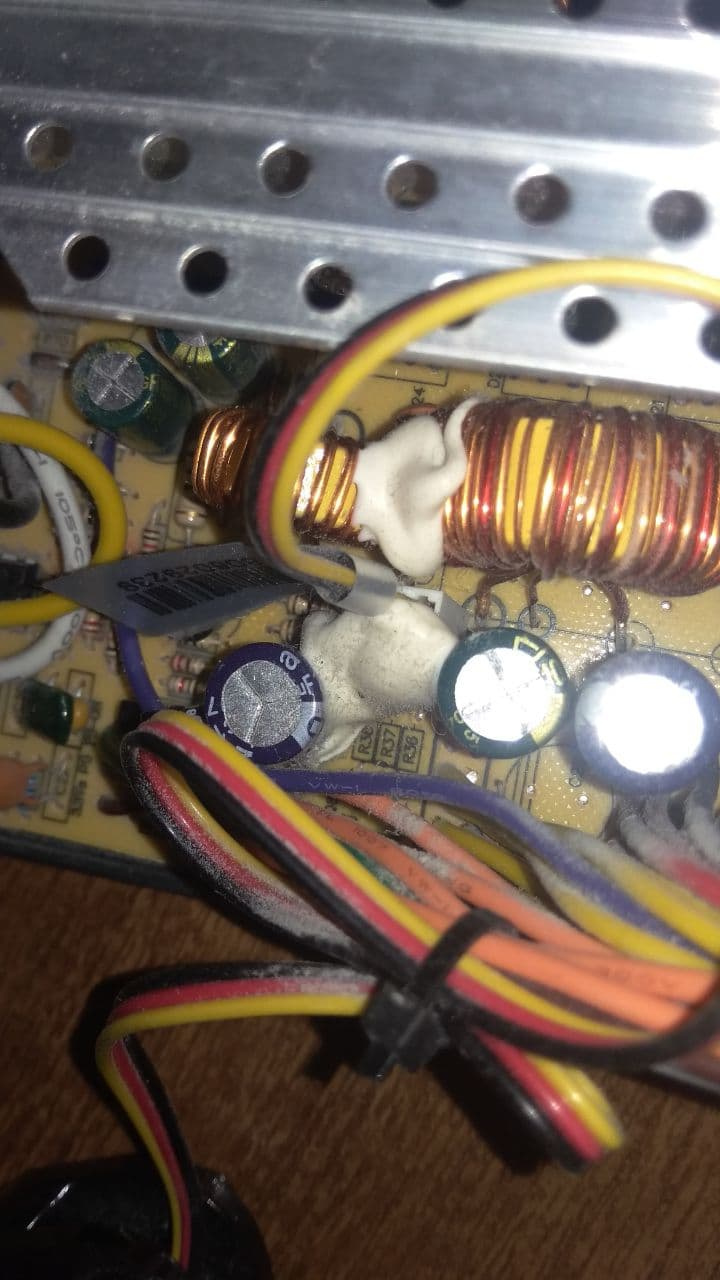

I read somewhere that they do this in factories in China. So here is one of these growths, flooded the pin connector of the cooler. And the adjacent capacitors are flooded.
How can I remove this so that I can disconnect the cooler from the board and install a new one, and how to properly carry out this procedure?
Answer the question
In order to leave comments, you need to log in
These Chinese snot can be either hot glue or silicone.
In the first case, it is almost solid - heat it with a hot hair dryer until it starts to melt, then remove it with a wooden stick (for example, a Chinese food stick, or an ice cream stick).
In the second case, it is soft, like an elastic band. There is a special alkaline composition for softening silicone. They slowly dissolve and remove with a stick. Then wash off the remnants of chemicals with alcohol.
Silicone can also be cut off slowly with a sharp clerical knife. But it is desirable when cutting to substitute some kind of piece of wood where the knife can break and cut the tracks. This is an extreme case.
Yes, you can still bite the silicone with sharp side cutters piece by piece. The main thing is patience.
Unscrew with a fingernail or a flat screwdriver, this is an elastic compound that fixes the parts from vibration, and so that the connectors do not fall out.
Removed simply.
The board has a 2-pin connector, and the cooler has a 3-pin connector.
The Chinese put the cooler that was available, you can do the same, buy any standard computer cooler with a 3-pin connector and the right size and connect it the same way (red and black stick in, yellow hangs in the air).
It will be useful to read the current value on the label of the old cooler in order to buy the same new one.
Didn't find what you were looking for?
Ask your questionAsk a Question
731 491 924 answers to any question