Answer the question
In order to leave comments, you need to log in
How to remove the inscription "redirected" or make a static printer?
In the RDP session, there are redirected prints. So, after resetting the session, a certain number (I don’t know what it is responsible for) changes, which is not good =)
Is it possible to somehow correct the situation, remove the inscription, or at least make the number static.
It is necessary for 1C and processing, which remembers the name of the printer.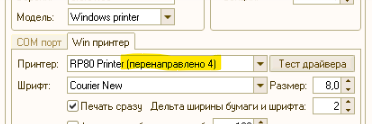
Answer the question
In order to leave comments, you need to log in
in the properties of RDP, uncheck "pull up the printer", and then connect the printer locally.
If the rdp connection via external ip and the printer is not connected locally,
go here
HKEY_CURRENT_USER\SOFTWARE\Microsoft\Windows NT\CurrentVersion\PrinterPorts
HKEY_CURRENT_USER\SOFTWARE\Microsoft\Windows NT\CurrentVersion\Devices
delete all printers and ports except Default
restart
again go to the registry, there will be your printer redirects
the values that your printer received copy to Default
Now the printer name will always be (example) "printer name - redirected 2"
Didn't find what you were looking for?
Ask your questionAsk a Question
731 491 924 answers to any question