Answer the question
In order to leave comments, you need to log in
I can't shrink a volume on Windows 7, what's the problem?
I want to install Linux on a computer next to Windows 7, and this requires shrinking the volume to create unallocated space. There is a local disk where 135/240 Gb is free, but the problem is that I cannot compress this volume. 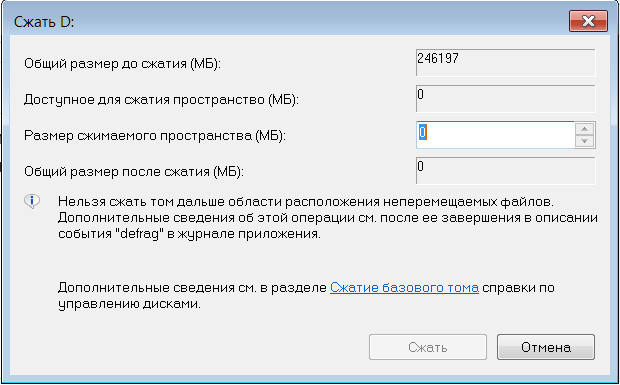
Esteemed that it is necessary to make a defragmentation for compression. I did it first with standard Windows tools, it did not help. I downloaded PerfectDisc, the defragmentation passed, but there was no available space for compression. Also used Aulogics DiskDefrag, but also the result is zero. I also tried to start preparing the disk before compression, optimizing and freeing up free space. The paging file is disabled Please help, because I don't know what to do anymore.
Answer the question
In order to leave comments, you need to log in
Acronis Disk Director will help - it will move the non-relocatable and compress the incompressible.
Look for either an Acronis boot disk, or an installable version, a version fresher than the year the motherboard was released.
Didn't find what you were looking for?
Ask your questionAsk a Question
731 491 924 answers to any question