Answer the question
In order to leave comments, you need to log in
How to remove an item from the Windows 10 Quick Access list?
I fixed the FTP in the explorer so that I can quickly transfer files to the phone via WIFI ..
And the phone address has changed, I don’t know how ... but that’s not the point .. I need to remove it from the list, but HOW? I don't know...
PS if you press RMB on the address (the one that is pinned), then the DELETE item is not there.
There seems to be a way to do this through the registry...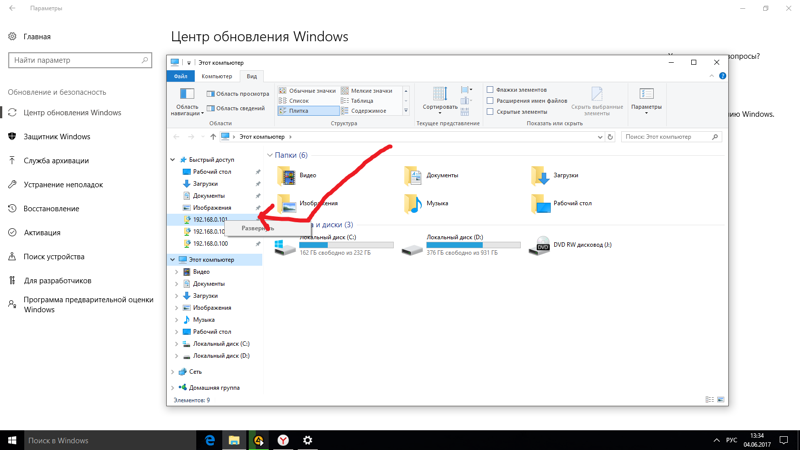
Answer the question
In order to leave comments, you need to log in
Above there is "Quick Access" - this is essentially a folder in which your addresses are located,
so you click on it and there you normally already manage files
for deletion there is: "delete from the quick access panel"
Didn't find what you were looking for?
Ask your questionAsk a Question
731 491 924 answers to any question