Answer the question
In order to leave comments, you need to log in
How to reinstall OS X Mountain Lion from scratch?
Hello. Need help.
There is a used MacBook Pro 2009 in stock, no apple id accounts have been connected. We tried to reinstall the system - through the disk utility they demolished the disk, created a new one, formatted it.
Next, they tried to reinstall the system, through: Reinstall OS . 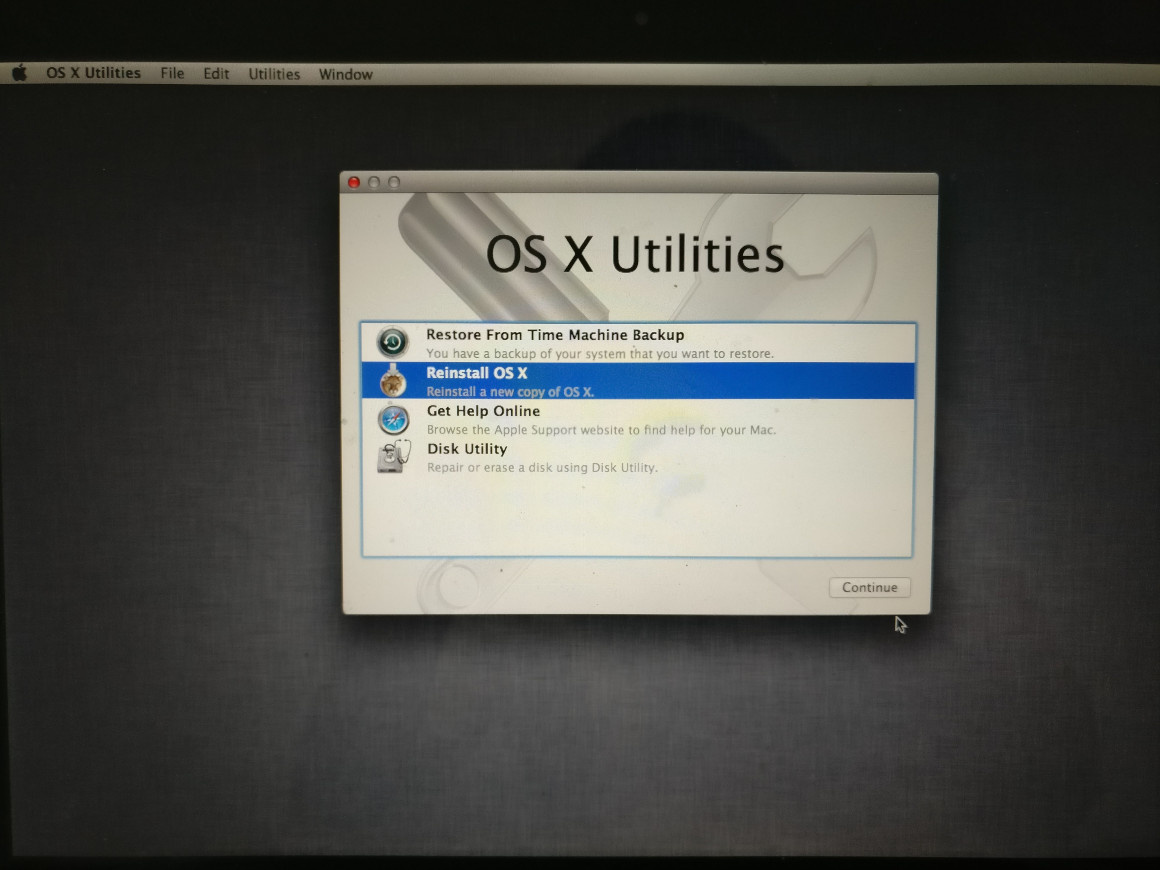
But when you try, a window pops up and asks you to enter your AppleID and password. 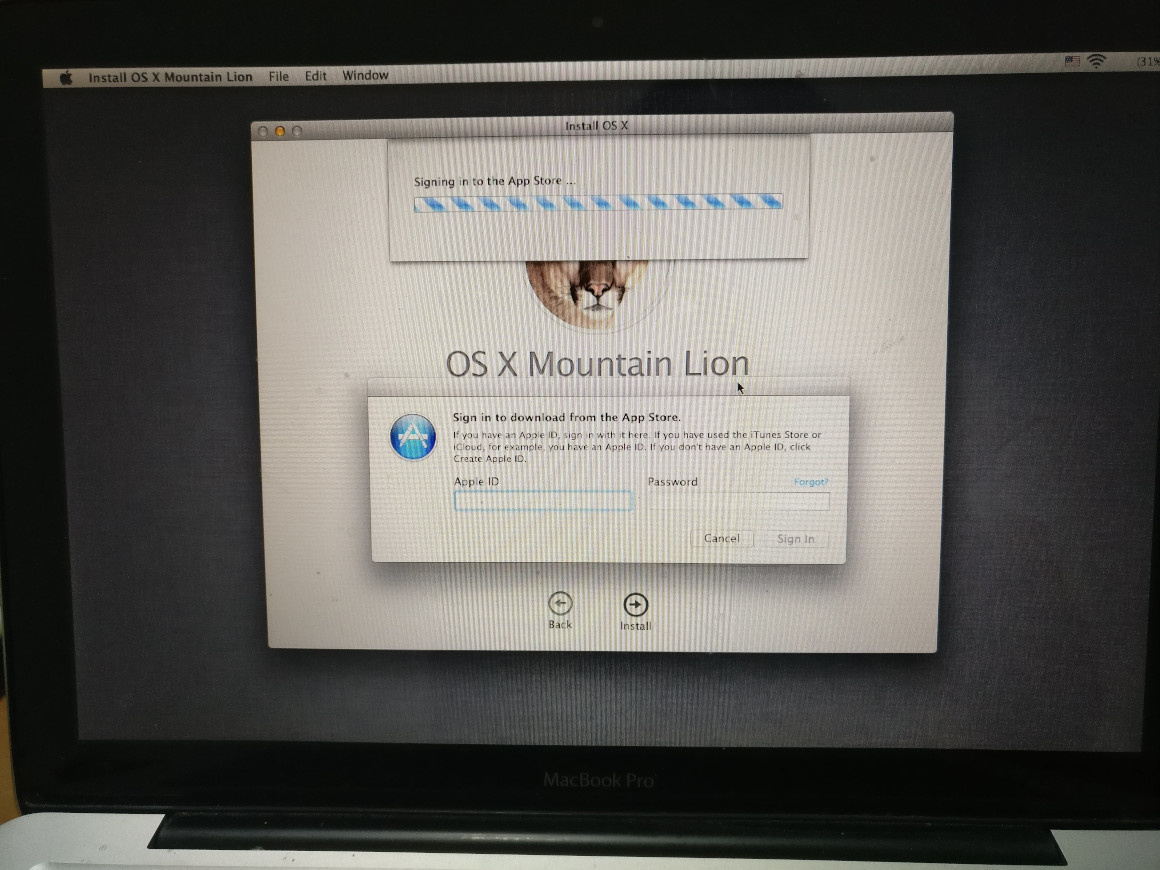
We created a new account, confirmed everything, linked the card, entered all the data. But that's it, nothing happens.
Just this window hangs, not any messages.
As I understand it, the macbook wants the account with which the OS was first installed?
What to do?
And if you buyOS? Is this how the installation goes? Or is this not quite what you need, and without the first owner (appleId) nothing will come of it?
Answer the question
In order to leave comments, you need to log in
Thanks guys Andrew , H in the comments. Understood. Downloaded a newer distribution of OS X Mavericks 10.9.2 on the know-name tracker. Boot from flash drive. Everything installed without problems. Everything is working.
Didn't find what you were looking for?
Ask your questionAsk a Question
731 491 924 answers to any question