Answer the question
In order to leave comments, you need to log in
How to put the RAM more powerful than the mat accepts. pay?
I decided to upgrade the RAM - from 4 to 8GB. I studied compatibility with the board - it seems to be the norm, but I did not notice one detail: the site with the board model says that it can accept opera frequencies of 800, 1066 and 1333, but (OC), that is, during overclocking. And I bought this, with a frequency of just 1333. Inserted into the PC - it beeps with a lot of short signals (AWARD bios, writes, there is a problem with the power supply or RAM). I looked on the Internet, they write that the mother should receive opera even if it is more powerful, but she will not work at her full frequency. And I just have nothing - it squeaks and does not even let me enter the BIOS. I don’t know what to do, maybe go into the BIOS from the old RAM and configure something there? (reduce the frequency of the RAM so that the new one can work normally) ... Will these settings be transferred to the new opera? I doubt it works like that.
Mother: Gigabyte Technology Co., Ltd. P41T-D3P
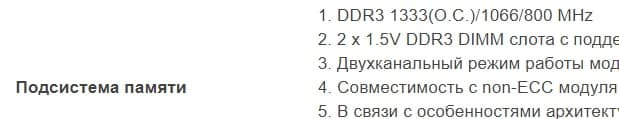
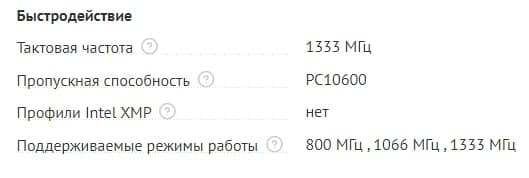
Answer the question
In order to leave comments, you need to log in
I don’t know what to do, maybe go into the BIOS from the old RAM and configure something there? (reduce the frequency of the RAM so that the new one can work normally) ... Will these settings be transferred to the new opera? I doubt it works that way..
Didn't find what you were looking for?
Ask your questionAsk a Question
731 491 924 answers to any question