Answer the question
In order to leave comments, you need to log in
How to properly install Linux on Xserve2.1 - A1246 - 2186 (Early 2008)?
Good afternoon!
There is a piece of hardware Apple Xserve Xeon 2.8 "Quad Core" (Early 2008)
( Description-1 , Description-2 )
Installation of the Debian 10 EFI image is successful.
But then the server categorically refuses to boot from the disk.
Selecting different modes does not help
( Documentation page 15 )
What could be the problem?
How, in principle, is it correct to start Linux on this piece of iron?
UPD:
Found the following...
1) Installed Debian 10 works fine on any machine with EFI without problems. x64.
2) Further, if you return the disk to its place, the server does not see it in principle.
3) almost all x64*.efi binaries work with a USB flash drive, but they don't see the disk in the same way.
4) Gub2 x64 efi works, and even allows you to make a chainloader, but no one sees the disk (sata) in any way, and there is cdrom0, without a disk inside.
Below the screenshots, maybe there are thoughts where to dig? Why can't the hard drive be seen? Although the installation on it works without problems.
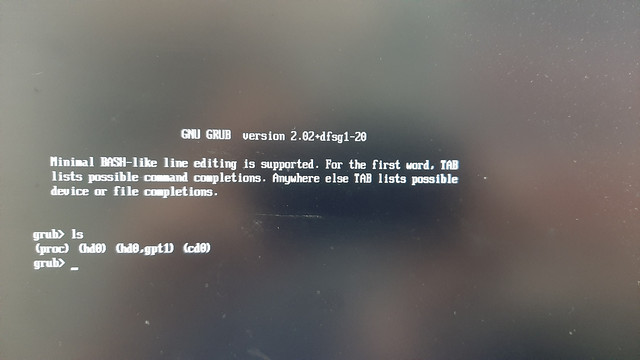
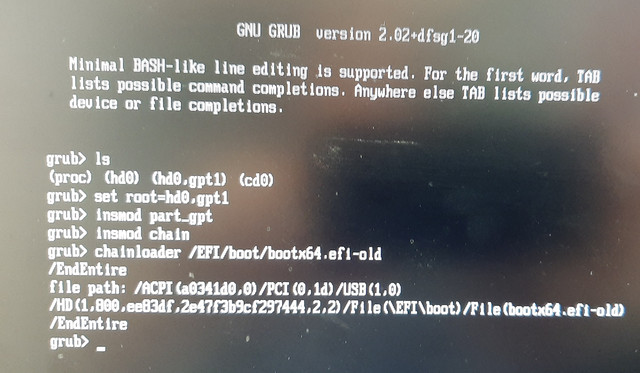
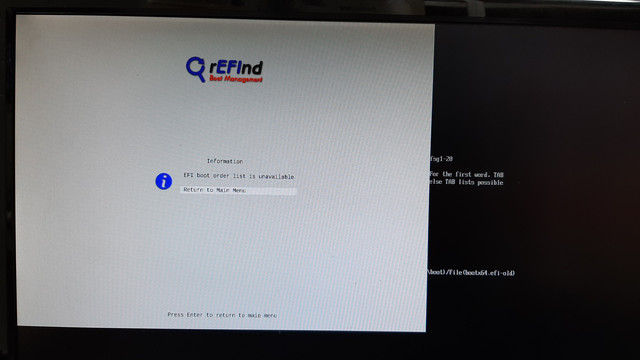
PS.
hd0,gpt1 is a USB flash drive, although the sata drive is in the trash.
Answer the question
In order to leave comments, you need to log in
On a tip
from edo1h , I assembled a Live USB crutch
( livecd + kexec), it works as it should, thanks :) radeondrmfb from EFI VGA ), so we load the kernel with --nomodeset , this is enough for us.
Mini algorithm, suddenly someone will come in handy:
1. Create a Live USB (like this )
( apt install kexec-tools , we don’t need more, no Xs)
2. Add a passwordless login to the live system, just in case (sometimes the script was ahead of controller loading, and may need to be started manually)
3. Create a script in auto run (~./bash_profile) :
mount /dev/sdb2 /mnt/2 # монтируем где лежит boot
kexec -l /mnt/2/boot/vmlinuz-4.19.0-9-amd64 --command-line="root=/dev/sdb2 ro nomodeset" --initrd=/mnt/2/boot/initrd.img-4.19.0-9-amd64 # подгружаем новое ядро, без nomomset tty1 не заработает
sudo kexec -e # запускаем новое ядроDidn't find what you were looking for?
Ask your questionAsk a Question
731 491 924 answers to any question