Answer the question
In order to leave comments, you need to log in
How to properly increase scaling in Windows 10?
On the NEC PA 217Q monitor, the resolution is 2560*1440
As a result, without zooming in, all the icons look very small. But with zooming in some programs, the text is blurry. I change the scaling "Parameters - System - Display", set it to 130%.
In general, the quality is not satisfactory:
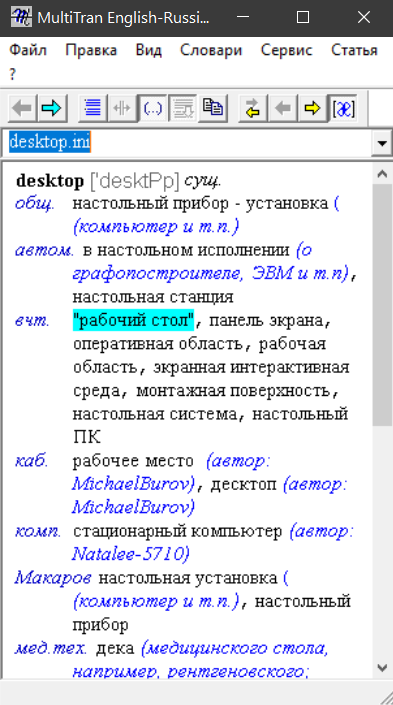
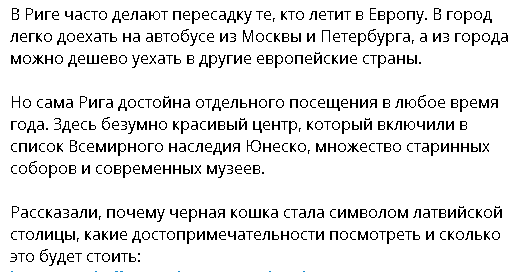
Everything is fine without magnification, but small:
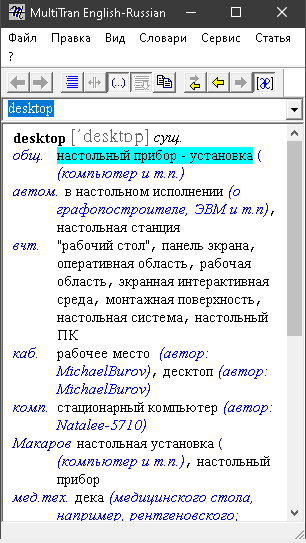
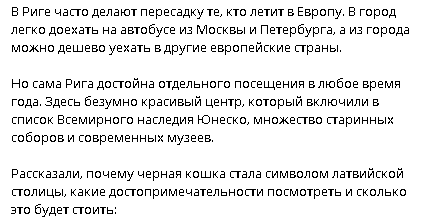
Can I do something with this or change the monitor?
Answer the question
In order to leave comments, you need to log in
Older programs may not support High DPI, so there's not much you can do about it. Crutches from Windows rarely save the situation.
Didn't find what you were looking for?
Ask your questionAsk a Question
731 491 924 answers to any question