Answer the question
In order to leave comments, you need to log in
How to position flex items inside a container?
Firework!
People, tell me, in the "black" flex container there are "colored" flex elements. 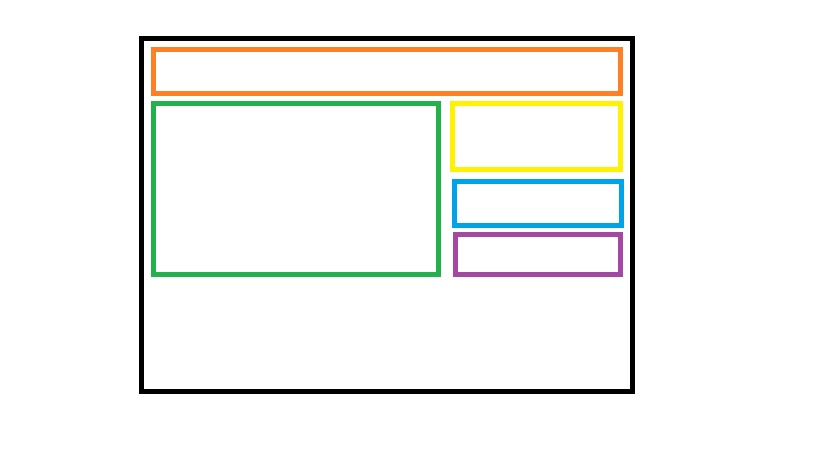
I want to scatter them approximately like in the picture, but it turns out only either in a row or in a column. This is real?
Answer the question
In order to leave comments, you need to log in
Unfortunately, it will not work on pure flexes, your grid is two-dimensional, and flexes are a one-dimensional technology.
You will need to add a wrapper for the blocks on the right (I sketched an example ). The markup is the same as in the answer above, but the styles are implemented differently.
If a solution without a wrapper is fundamentally necessary, then do it either with grids, or alternatively, using the bootstrap grid v3.3.7
Yes really. For black block:
display:flex;
flex-direction:column;display:flex;
flex-direction:row; /*Можно и не писать это, написал для поняности*/display:flex;
flex-direction:column;Didn't find what you were looking for?
Ask your questionAsk a Question
731 491 924 answers to any question