Answer the question
In order to leave comments, you need to log in
How to port forward tenda n301?
I can’t open the site from the outside
there is a white ip
in the router settings port 80 is enabled
in the openserver settings everything is also done
but the site is unavailable by ip address
what could be the problem?
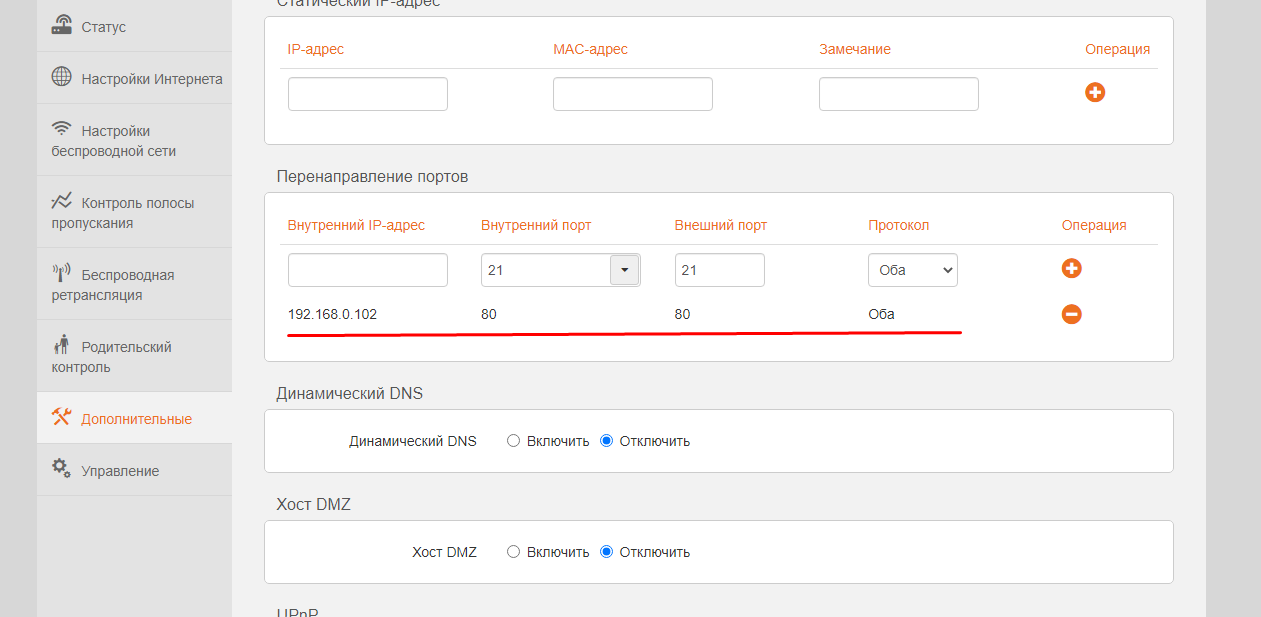
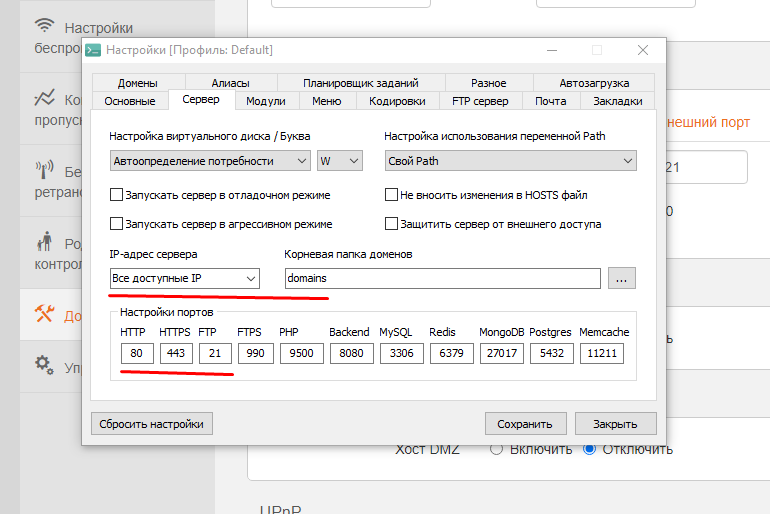
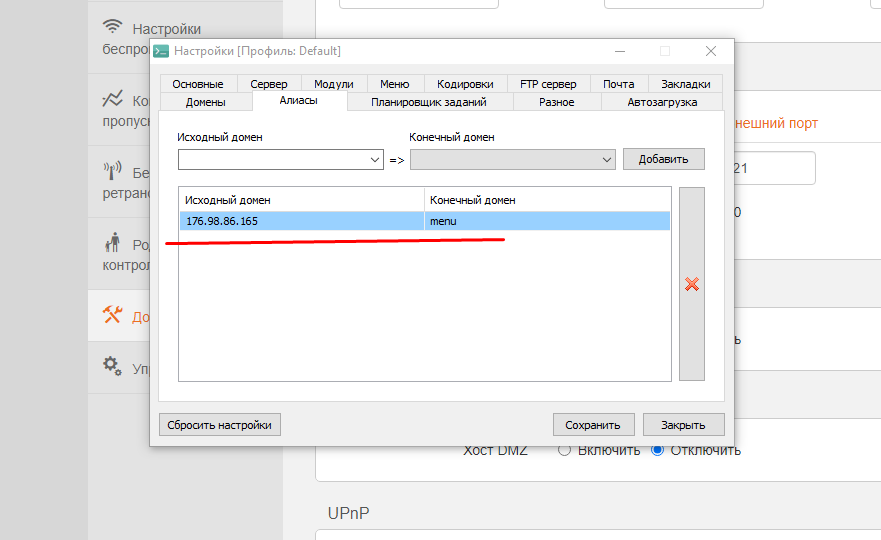
Answer the question
In order to leave comments, you need to log in
Yes, everything works for you)
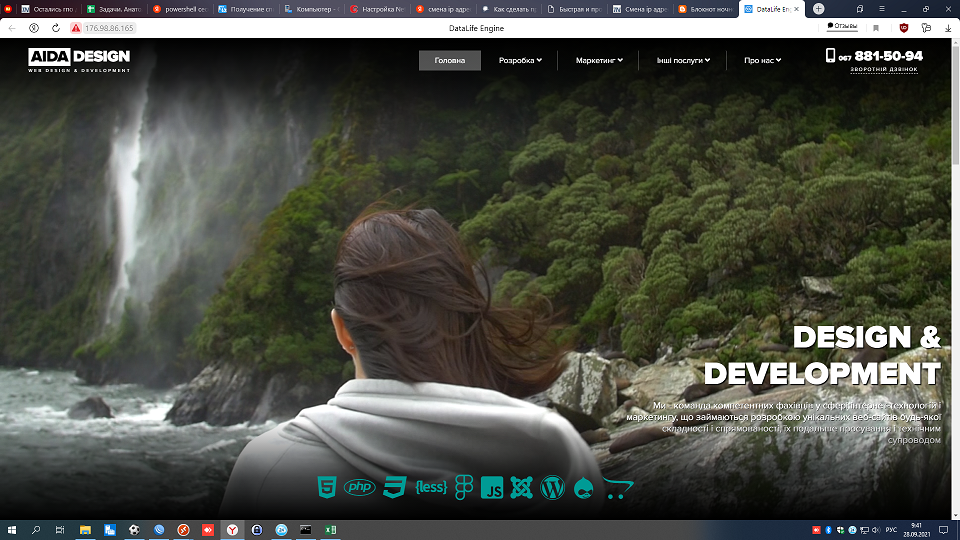
And the fact that you can’t open your site from a local computer at an external address is rather a peculiarity of routing on Tenda.
You can make an alias for the site with the name localhost and access it.
Or add a line like: to the file C:/Windows/system32/drivers/etc/hosts
ваш_локальный_IP myite.localand add the alias mysite.local in the openserver. From a local computer, you will access this domain name, and external clients or customers will use your external address.
Didn't find what you were looking for?
Ask your questionAsk a Question
731 491 924 answers to any question