Answer the question
In order to leave comments, you need to log in
WiFi: See the packets? And they are! But why aren't there? wait what...?
Difficulty of the question: VERY DIFFICULT
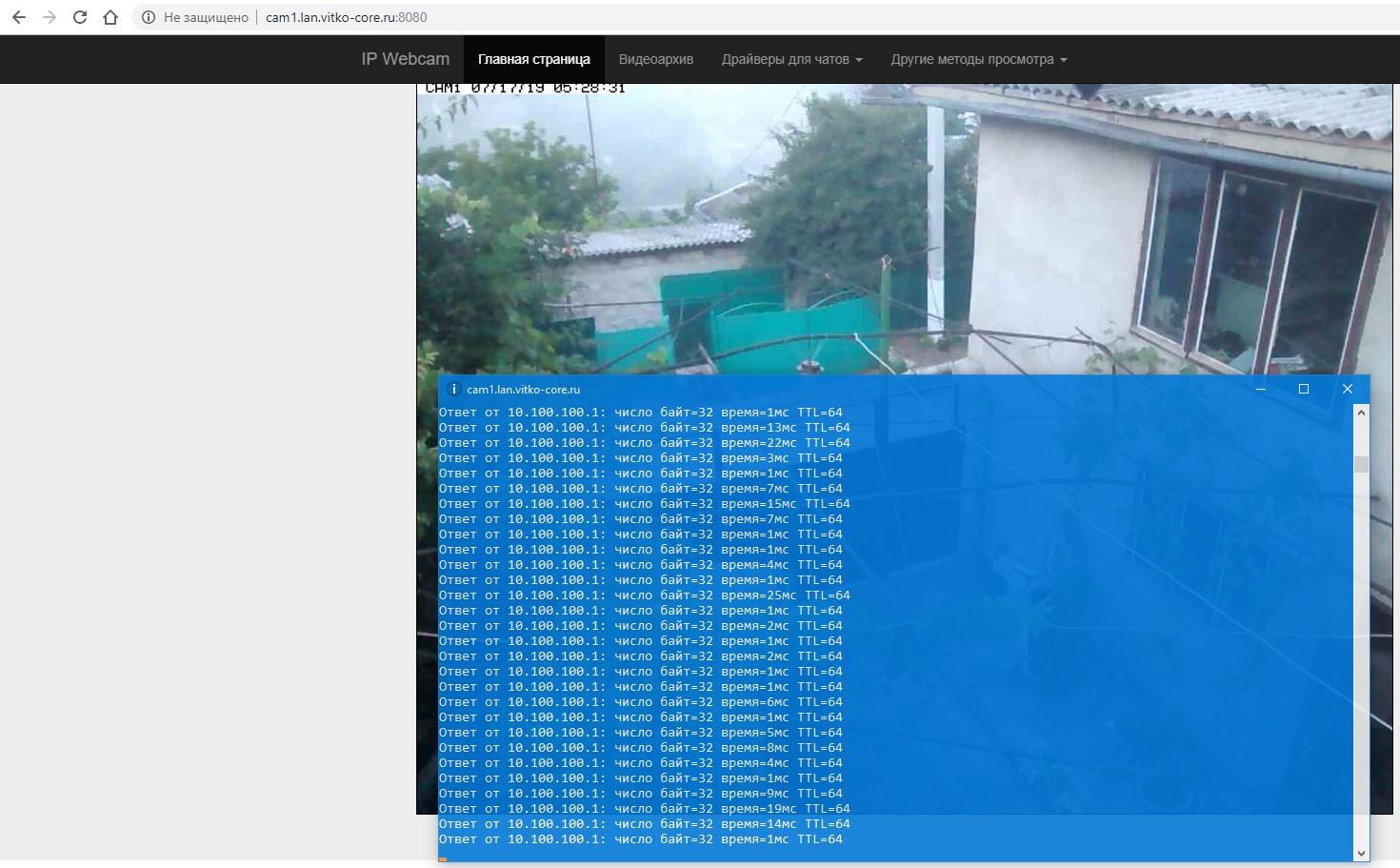
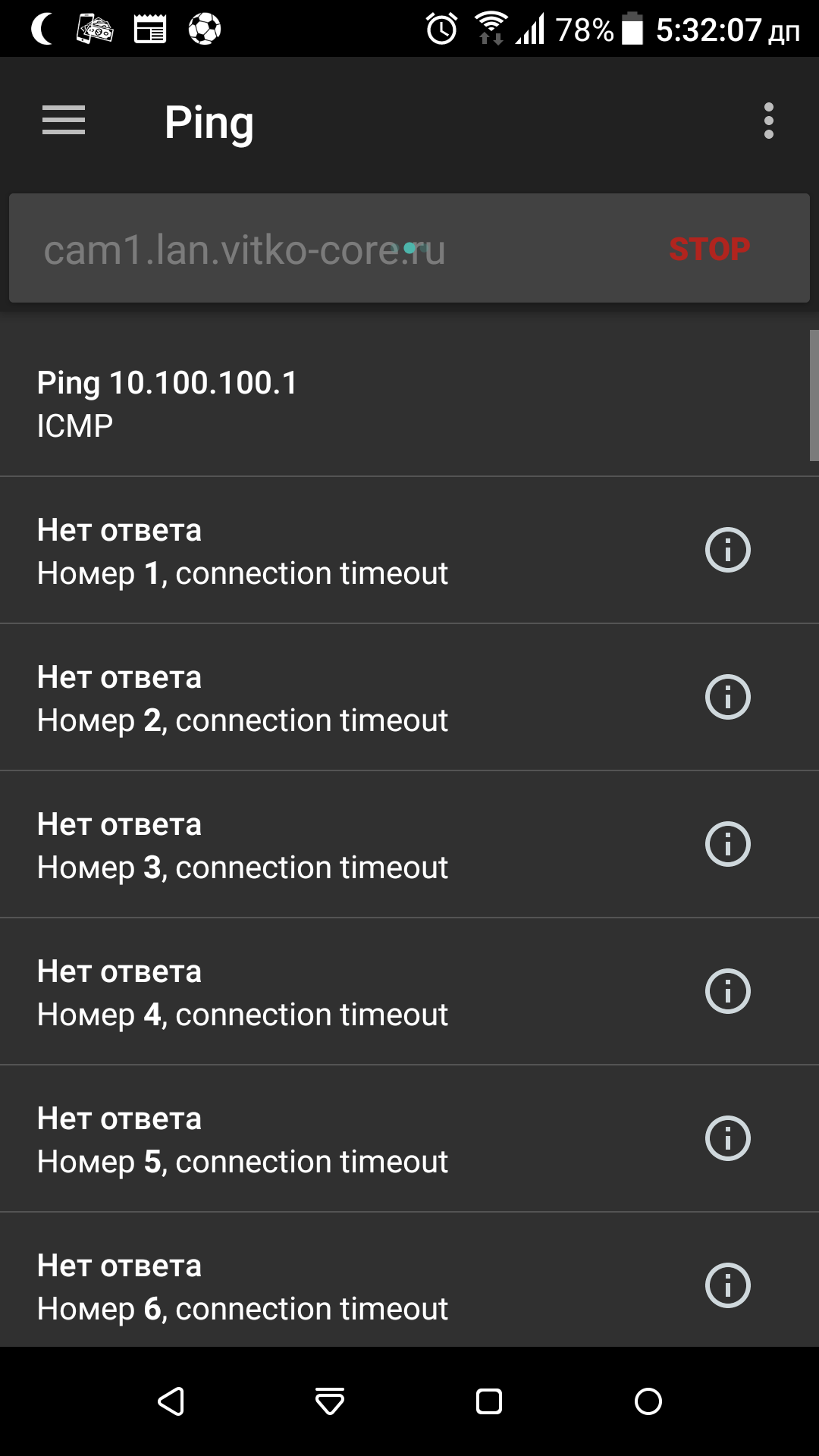
See the ping? Not! And he is...но минутку с другого ракурса уже нет??????? КАК?
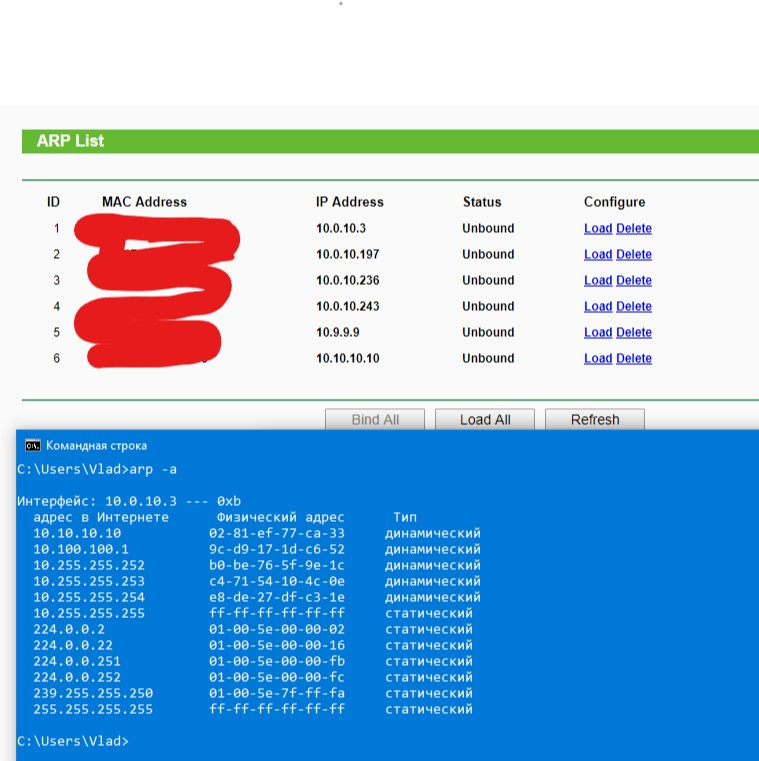
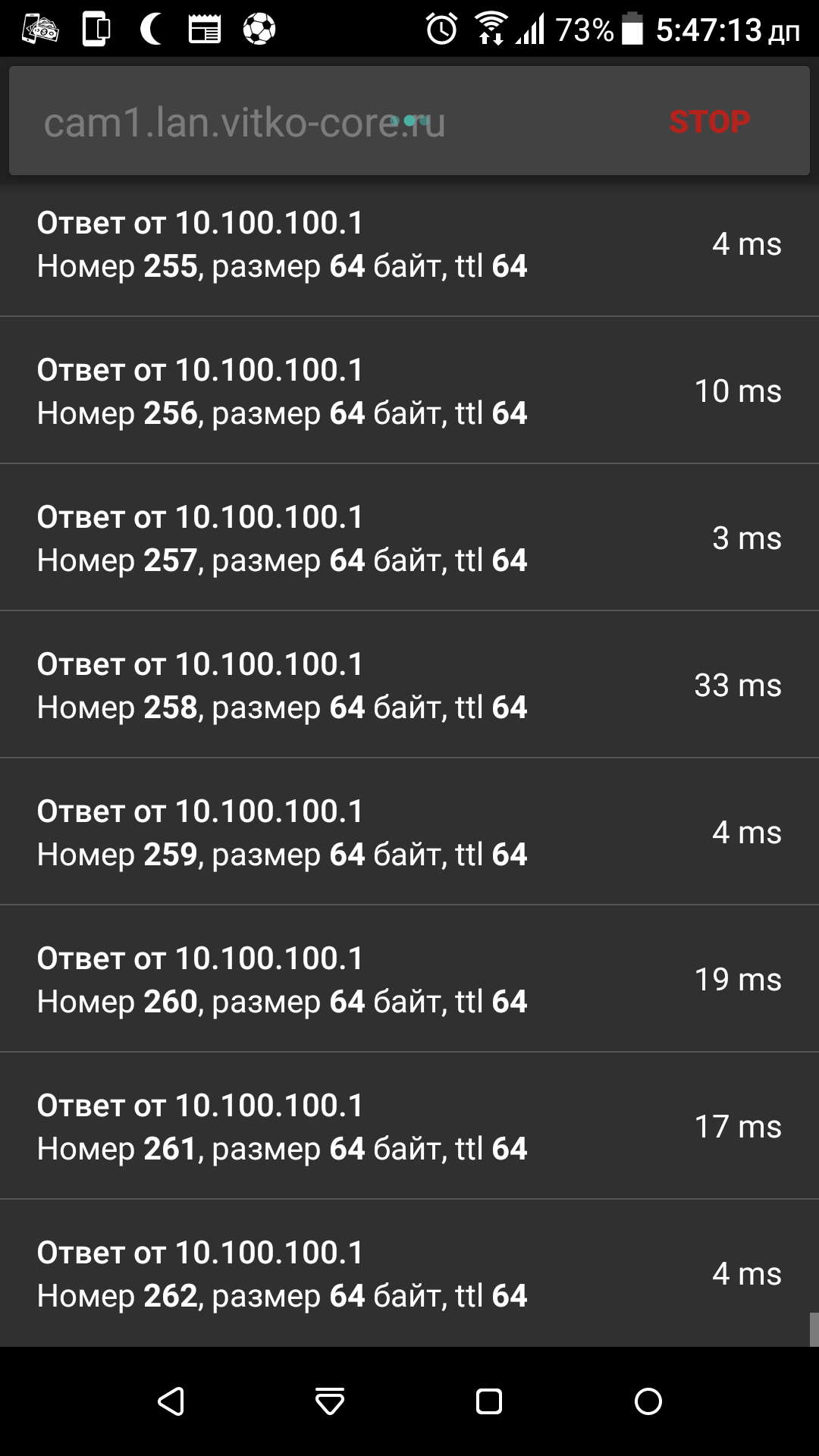
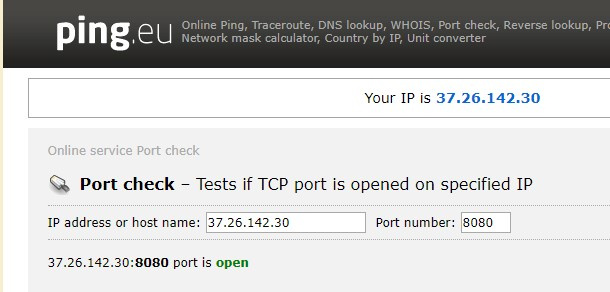
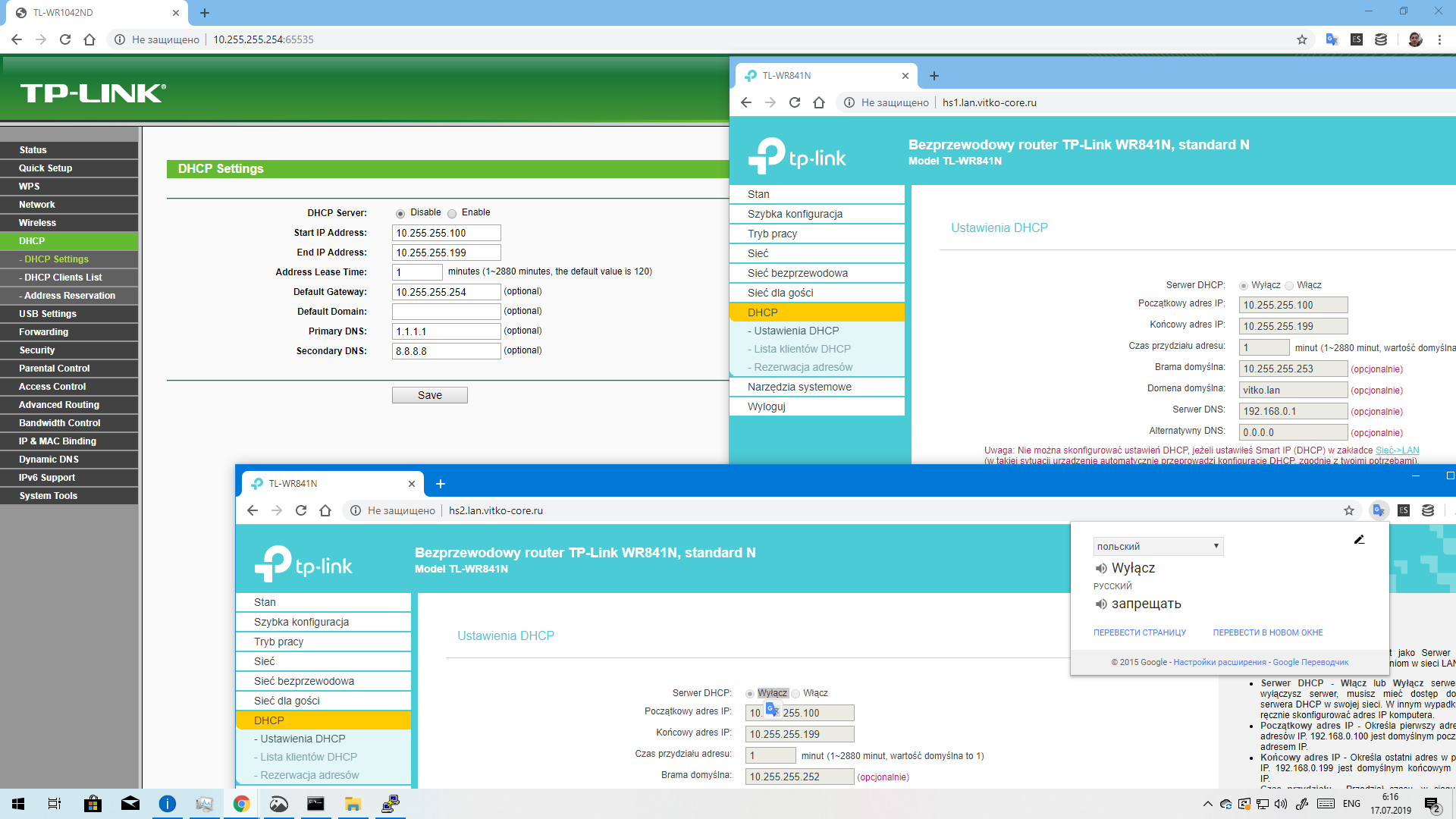
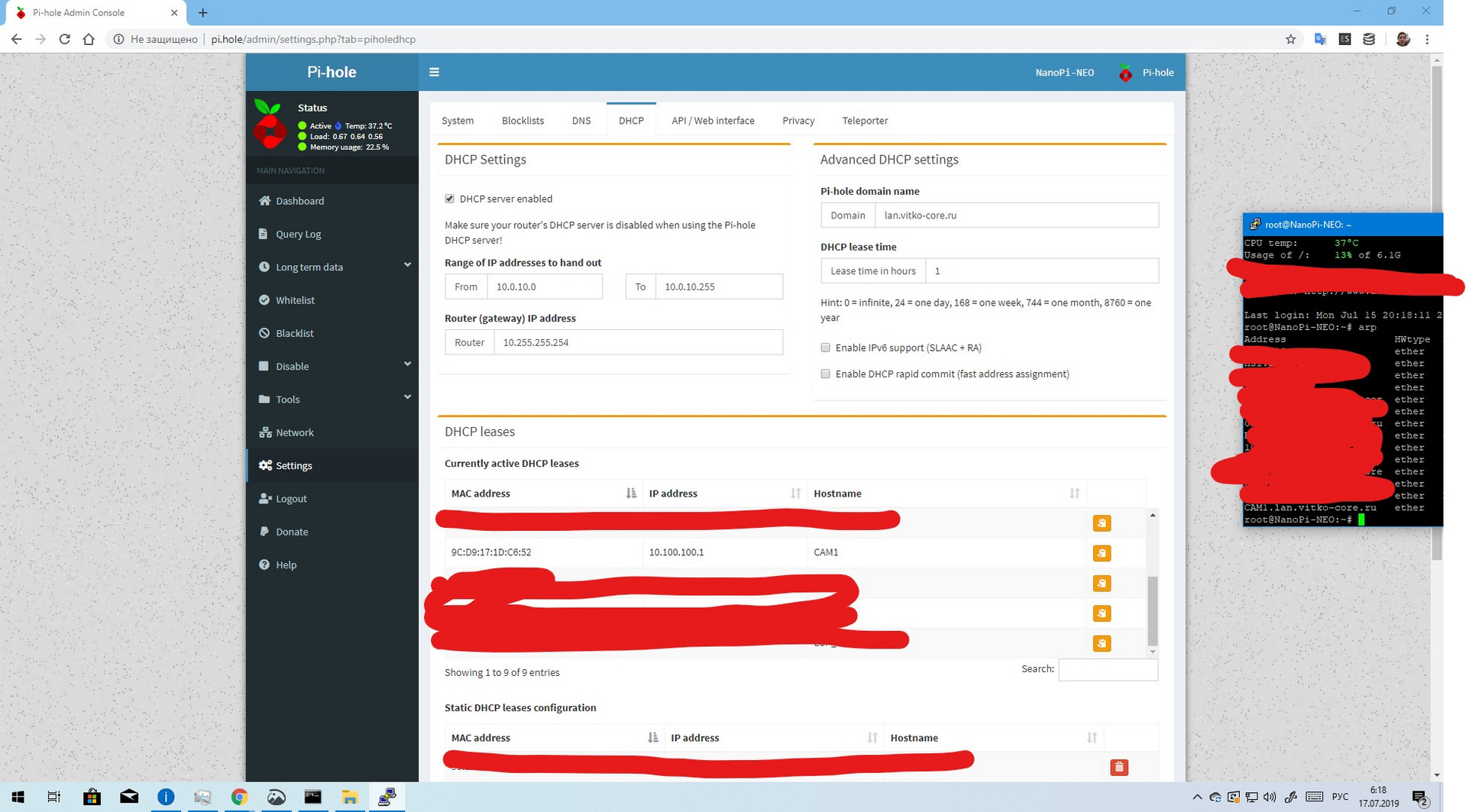
Answer the question
In order to leave comments, you need to log in
Most likely the problem is solved by the ARP method, but this is not accurate and I'm not sure.
Problem with WiFi point and low-quality module at the WiFi consumer
quality = cost
=)
I'll start right away with the most fantastic hypothesis, because it's the most fun.
the second DHCP in a network? Look who distributed addresses when everything is good and when everything is bad.
but so that the route has changed and returns the answer to the ping in the wrong direction.
I recommend bringing all networks to the same format / class, then you can draw routes
Didn't find what you were looking for?
Ask your questionAsk a Question
731 491 924 answers to any question