Answer the question
In order to leave comments, you need to log in
How to pin images in Google Sheets?
Good afternoon. When switching between sheets (Fig. 1) in Google Sheets, one of the pictures constantly creeps up (Fig. 2). How can I fix pictures in cells tightly?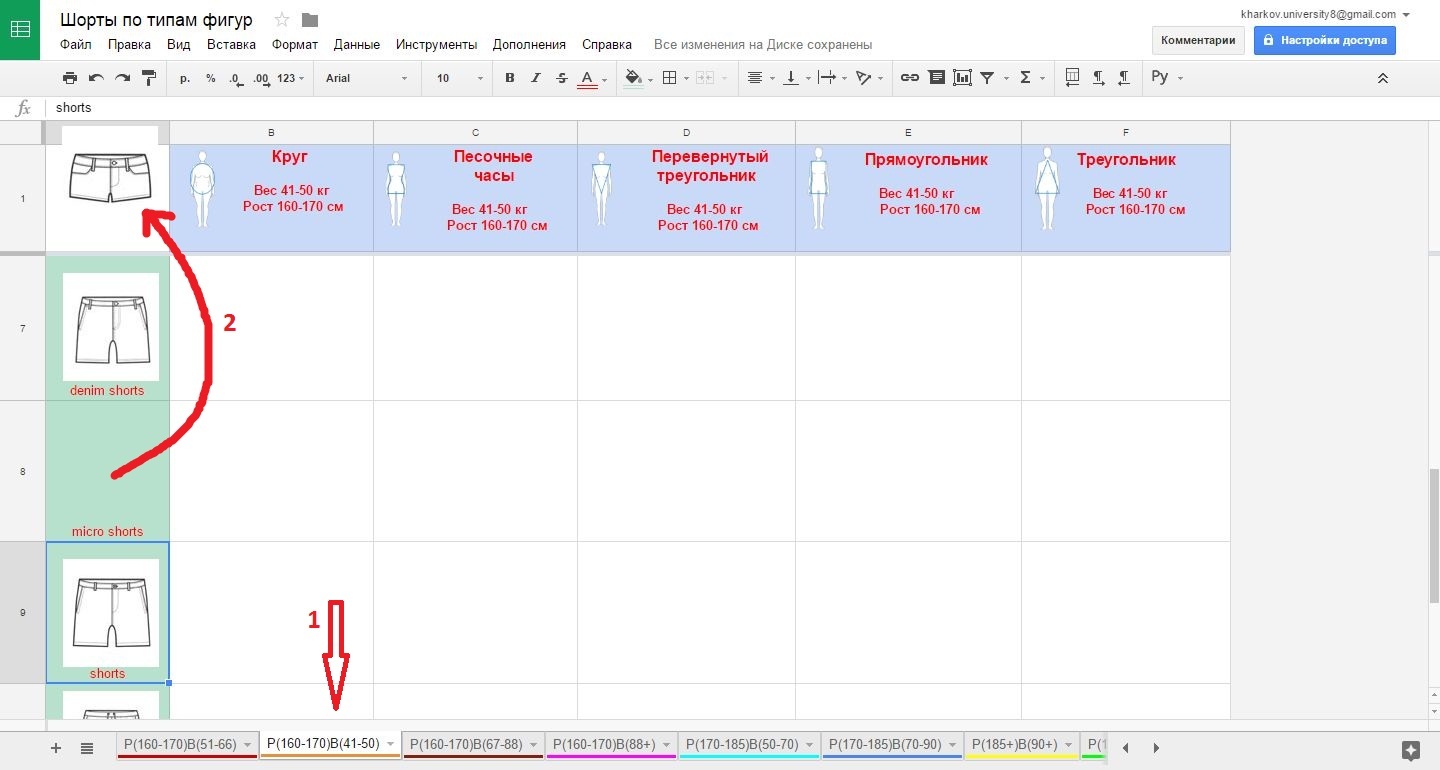
Answer the question
In order to leave comments, you need to log in
It is possible to embed an image directly into a cell using the
=IMAGE formula. All images can be placed in Google Drive. Here is an example of such a link:
Where 0B7WQynP0e6CrWnAxV3oyMzBhOVE is the id of your Google Drive image
Didn't find what you were looking for?
Ask your questionAsk a Question
731 491 924 answers to any question