Answer the question
In order to leave comments, you need to log in
How to change the cell height of multiple rows at the same time in Google spreadsheets?
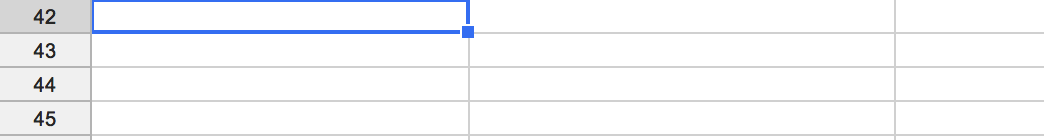
There are n-number of rows in which the cell height is too small. How can you increase them all at the same time? If you select all, and increase one, then one will increase. And one by one it takes a very long time. Are there any options?
Answer the question
In order to leave comments, you need to log in
Didn't find what you were looking for?
Ask your questionAsk a Question
731 491 924 answers to any question