Answer the question
In order to leave comments, you need to log in
How to use "cell value=sheet title" formula in VLOOKUP range?
In cell B1, the text is in the form of a date range.
B1="18.01-25.01"
There are also sheets named after these intervals.
Sheet1 = 18.01
Sheet2 = 25.01
I wanted to take data from these sheets through VLOOKUP and display the difference between the values of Sheet2 and Sheet1, but since cell B1 is dynamic, I inserted a formula (LEFT and RIGHT) into the range, but it does not work ...
Example below:
=VLOOKUP(A3;"'"RIGHT(B1;5)"'!A:C";2;FALSE)-VLOOKUP(A3;"'"LEFT(B1;5)"'!A:C";2; FALSE)
"'"RIGHT(B1;5)"'!A:C" - range A:C in sheet 25.01 and in the formula it should be displayed as '25.01'!A:C
How to implement this?
Answer the question
In order to leave comments, you need to log in
Without an example, it's hard to say what you actually need, but for me
=VLOOKUP(A3;INDIRECT(INDEX(SPLIT(B1;"-");1;1) &"!A:C");2;FALSE)
-VLOOKUP(A3;INDIRECT(INDEX(SPLIT(B1;"-");1;2) &"!A:C");2;FALSE)=ARRAYFORMULA({
VLOOKUP($A$2;INDIRECT(LEFT(B1;5)&"!A:C");{2\3};0);
IFERROR(
VLOOKUP($A$3:$A$40;INDIRECT(RIGHT(B1;5)&"!A:C");{2\3};0)-
VLOOKUP($A$3:$A$40;INDIRECT(LEFT(B1;5)&"!A:C");{2\3};0);
""
)
})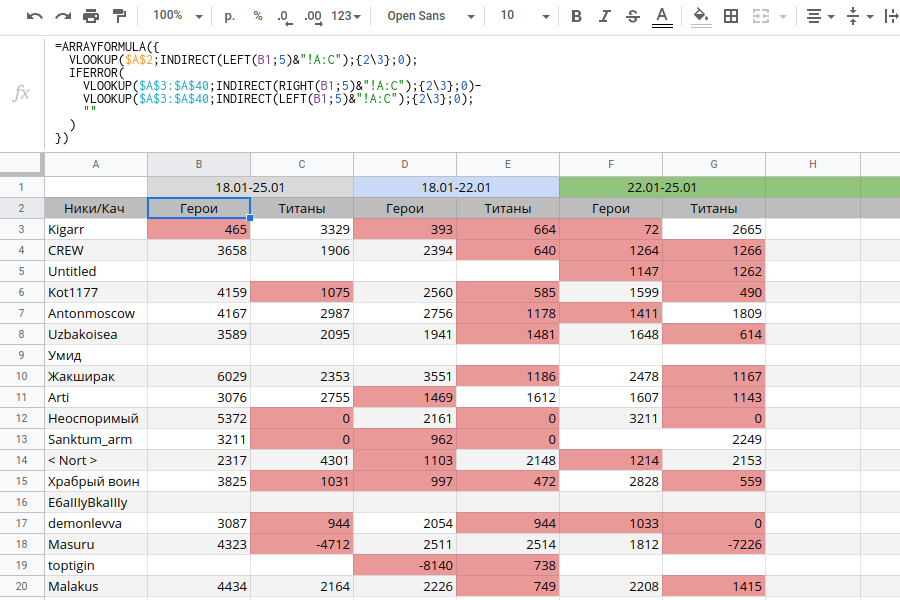
Didn't find what you were looking for?
Ask your questionAsk a Question
731 491 924 answers to any question