Answer the question
In order to leave comments, you need to log in
How to permanently disable the "disable extensions in developer mode" notification in Google Chrome?
How to permanently disable the "disable extensions in developer mode" notification in Google Chrome? The solutions for a past similar question are outdated and unfortunately don't work anymore.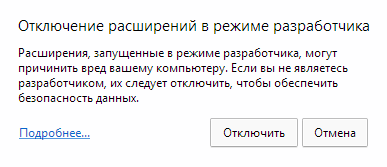
Answer the question
In order to leave comments, you need to log in
I'll add answers. For Chrome 64bit, the branch in the registry is as follows:
HKEY_LOCAL_MACHINE\Software\ WOW6432Node \Google\Update\ClientState\{8A69D345-D564-463C-AFF1-A69D9E530F96} Change the value of
the string parameter ap (in my case, x64-stable-statsdef_1) to 2.0 -dev
You can also install and use Chrome Beta or Chrome Dev (Beta is more stable than Dev)
Perhaps another working method:
ghacks.net/2017/07/04/hide-chromes-disable-developer-mode-extensions-warning/
en. railstoolkit.com/skryt-preduprezhdenie-chrome-ob-otklyuchenii-rasshirenii-vr
You need to go to the registry editor Win + R -> regedit -> Enter and find the registry branch:
HKEY_LOCAL_MACHINE\SOFTWARE\Google\Update\ClientState\{8A69D345-D564-463C-AFF1-A69D9E530F96}
Find a variable named ap in it and change it value on 2.0-dev
The browser continues to update, after the update the window does not reappear. Tested on stable versions 80-82.
You need to go to the Win + R registry editor -> regedit -> Enter and find the registry branch:
HKEY_CURRENT_USER \Software\Google\Update\ClientState\{8A69D345-D564-463C-AFF1-A69D9E530F96}
Find in it ( or if not, add the string parameter ) named ap and change its value to 2.0-dev
Just tested on version 81.0.4044.138
Didn't find what you were looking for?
Ask your questionAsk a Question
731 491 924 answers to any question