Answer the question
In order to leave comments, you need to log in
How to optimize guides in Photoshop?
How to make the number of coordinates of the guides be a multiple of 1 pixel? so that this fractional part after the decimal point does not come out. Help, no more strength!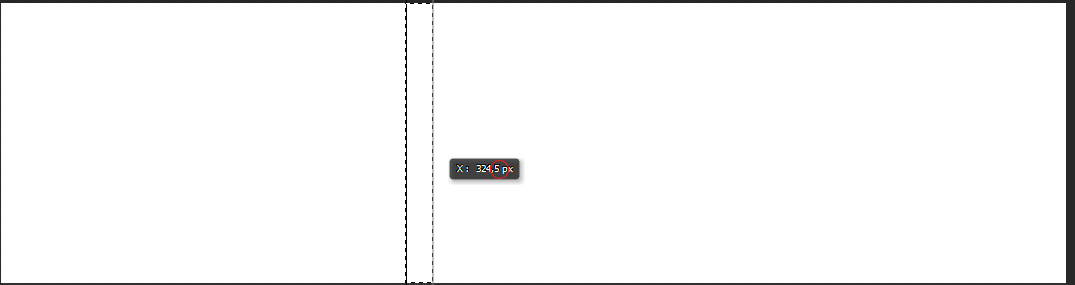
Answer the question
In order to leave comments, you need to log in
When placing a guide, hold down Shift, this will snap the guides to the ruler. The ruler in pixels and the binding will be in pixels. If necessary, zoom in before placing, especially if there are many objects and snapping to their edges is enabled.
Otherwise, by default, it snaps to every second pixel at a scale of more than 100%, to every fifth pixel at 100%, and to every 10 at a scale of less than 100%.
Of course have. Menu View - New guide, choose direction (horizontal or vertical) and position in pixels. In the View - New guide layout item, you can immediately create a grid (a regular analogue of any plugins like Guide Guide).
Use a grid of 2/5/10 pixels - whichever is more convenient. And enable snap to grid.
Didn't find what you were looking for?
Ask your questionAsk a Question
731 491 924 answers to any question