Answer the question
In order to leave comments, you need to log in
How to open the contents of "My Computer" in DoubleCommander?
Tell me how to open the contents of "My Computer" in Double Commander.
link to the MK itself shell:::{20D04FE0-3AEA-1069-A2D8-08002B30309D}- opens in the explorer.
True, I suspect that the team should not be the same. 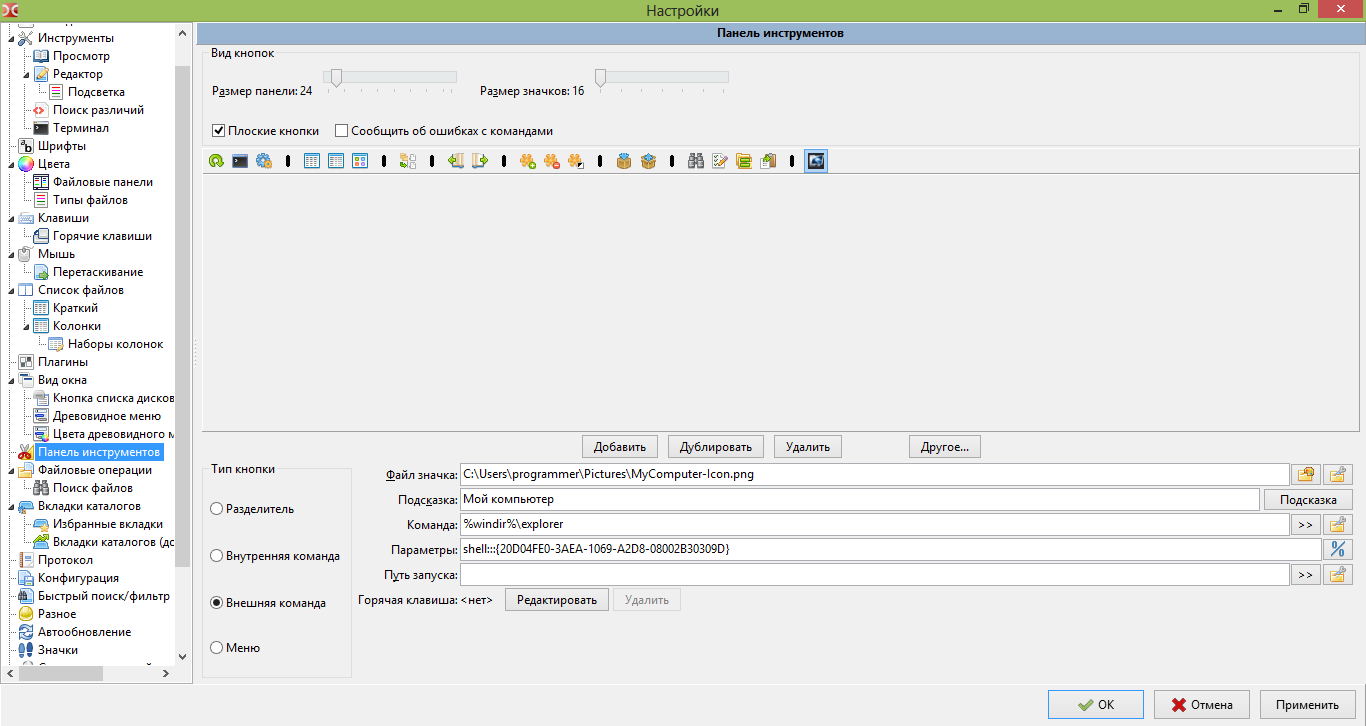
PS. in a colleague - TC was just \\
Answer the question
In order to leave comments, you need to log in
Can't you just drag "My Computer" to the Commander's toolbar?
and in general, you have a "Team", in the screenshot, launches the explorer, with the "shell ..." opening parameter. And you're complaining that explorer is starting up... where's the logic? :D
In TK the command was cd: cd ::{20D04FE0-3AEA-1069-A2D8-08002B30309D}
And that is the command, not the parameter.
Didn't find what you were looking for?
Ask your questionAsk a Question
731 491 924 answers to any question