Answer the question
In order to leave comments, you need to log in
Answer the question
In order to leave comments, you need to log in
This is done by any utility that can read SMART.
Although not all discs give out such information.
Yes, and it makes little sense to follow this if you do not have a highly loaded server.
It's just a prank.
You do not monitor the HDD resource, although it will have less of it.
In home use, you should not start worrying about the SSD resource earlier than after 10 years of continuous operation.
In loaded servers - it's different there, there disks fly out every six months stably, both SSD and HDD.
Regarding tracking, I always organize monitoring of a banal status for clients, as a rule, there is no special need to read the data itself. While SMART shows OK, everything is fine, if something else, then you must immediately respond.
Stop panicking about SSDs already. They have long been much more stable and reliable than before. Now they do not crumble, nothing is buggy, there are so many recording cycles that you can write for several years in a row.
Put it in the system and forget it, occasionally glancing at SMART.
CrystalDiskInfo. I use satisfied. But so far there have been no problems with the discs.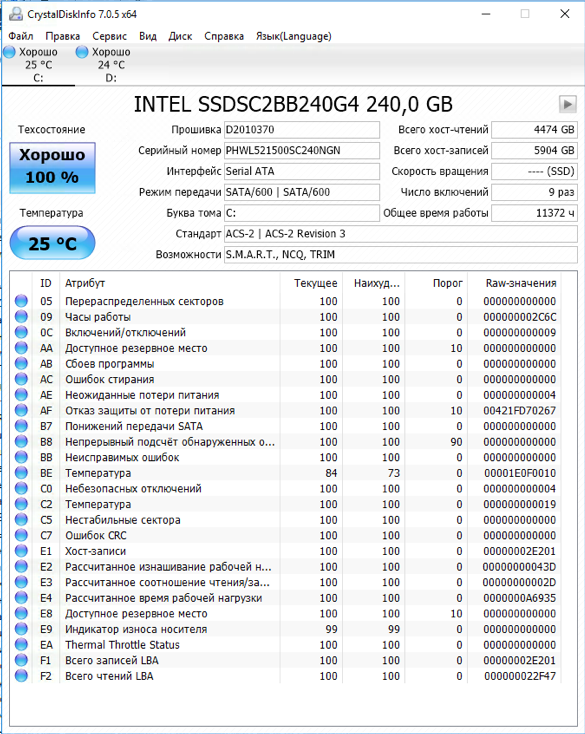
Didn't find what you were looking for?
Ask your questionAsk a Question
731 491 924 answers to any question