Answer the question
In order to leave comments, you need to log in
How to merge polygons?
Tell me if it is possible to remove the dividing line from the letter A and merge the polygons. And then when I delete everything breaks. Or do you have to re-draw everything?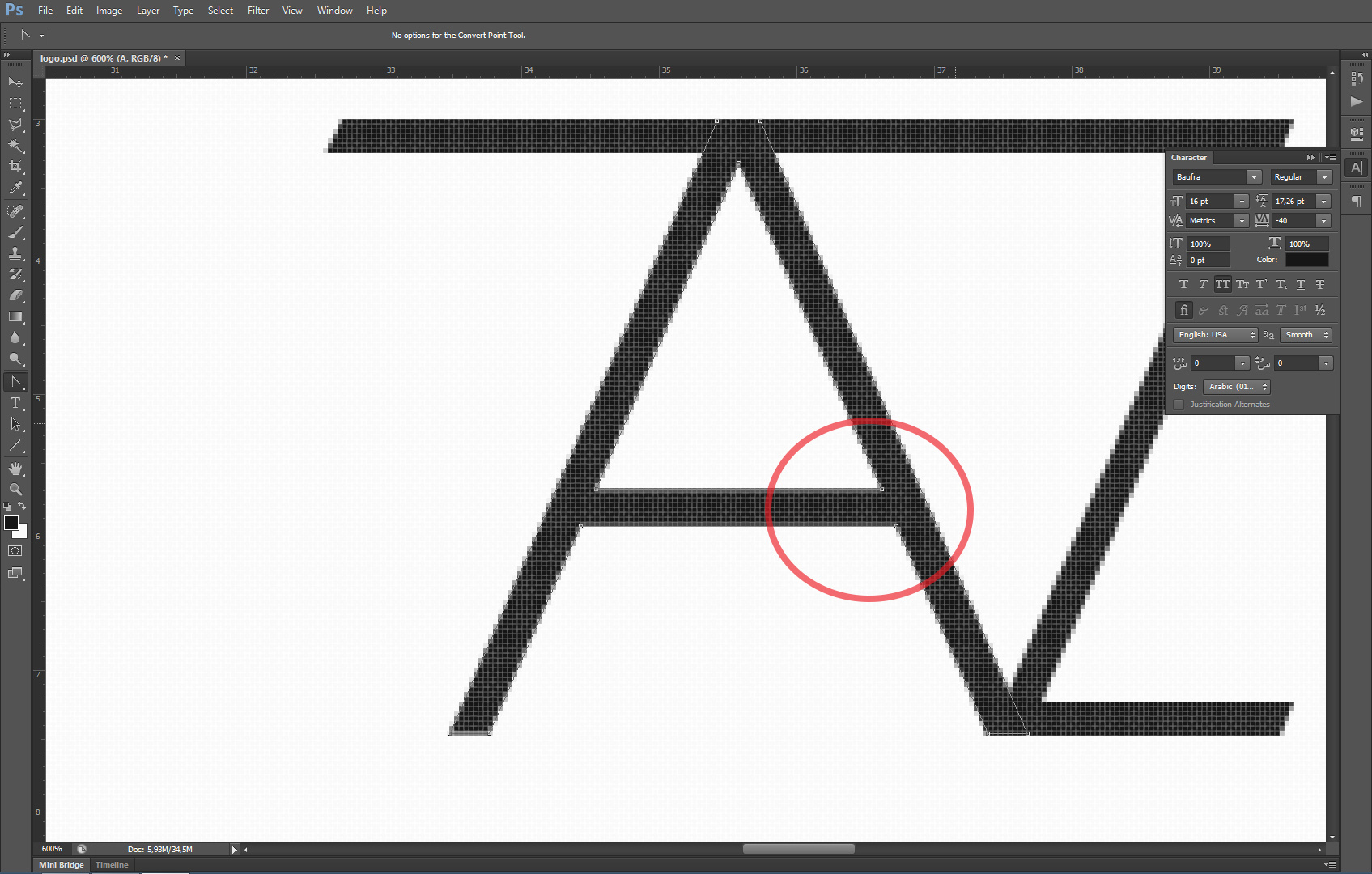
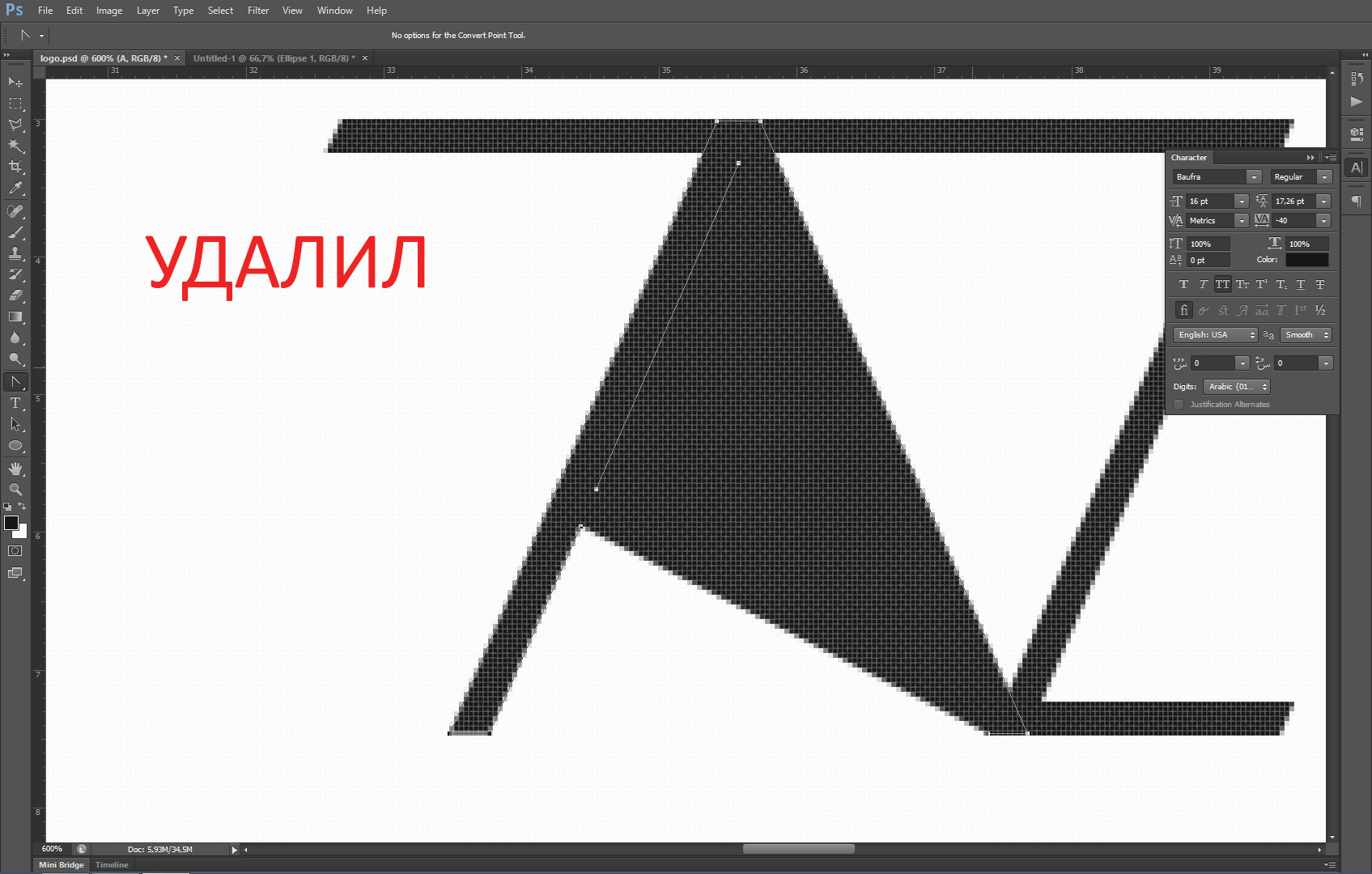
Answer the question
In order to leave comments, you need to log in
Photoshop is not illustrator. Delete the inner contour and move the points as in the screenshot -
Never work with a vector in Photoshop. Never! Shapes are drawn in ai and, if necessary, in the finished form are placed in fsh as shf shapes.
Turn off the fill for clarity
On the inner contour of the crossbar, first add an anchor point anywhere, then immediately delete it (The pen has a drop-down list, it has a pen + tool)
Also for the inner contour of the crossbar
, then connect the ends with a regular
profit pen.
PS You have already been told everything about working with a vector in Photoshop =)
Didn't find what you were looking for?
Ask your questionAsk a Question
731 491 924 answers to any question