Answer the question
In order to leave comments, you need to log in
Photoshop stopped seeing the video card?
Good afternoon, please tell me, my photoshop stopped seeing the driver for the video card, it doesn’t even allow me to select in perfomance, the driver for the video card itself was deleted and reinstalled 100 times, if I delete the driver for the video card, then Photoshop recognizes the built-in intel hd graphics processor, as I just restart Windows 10, it pulls up the driver for the video card automatically, but Photoshop, in turn, again gives an error and the video card selection function disappears, has anyone encountered such a problem?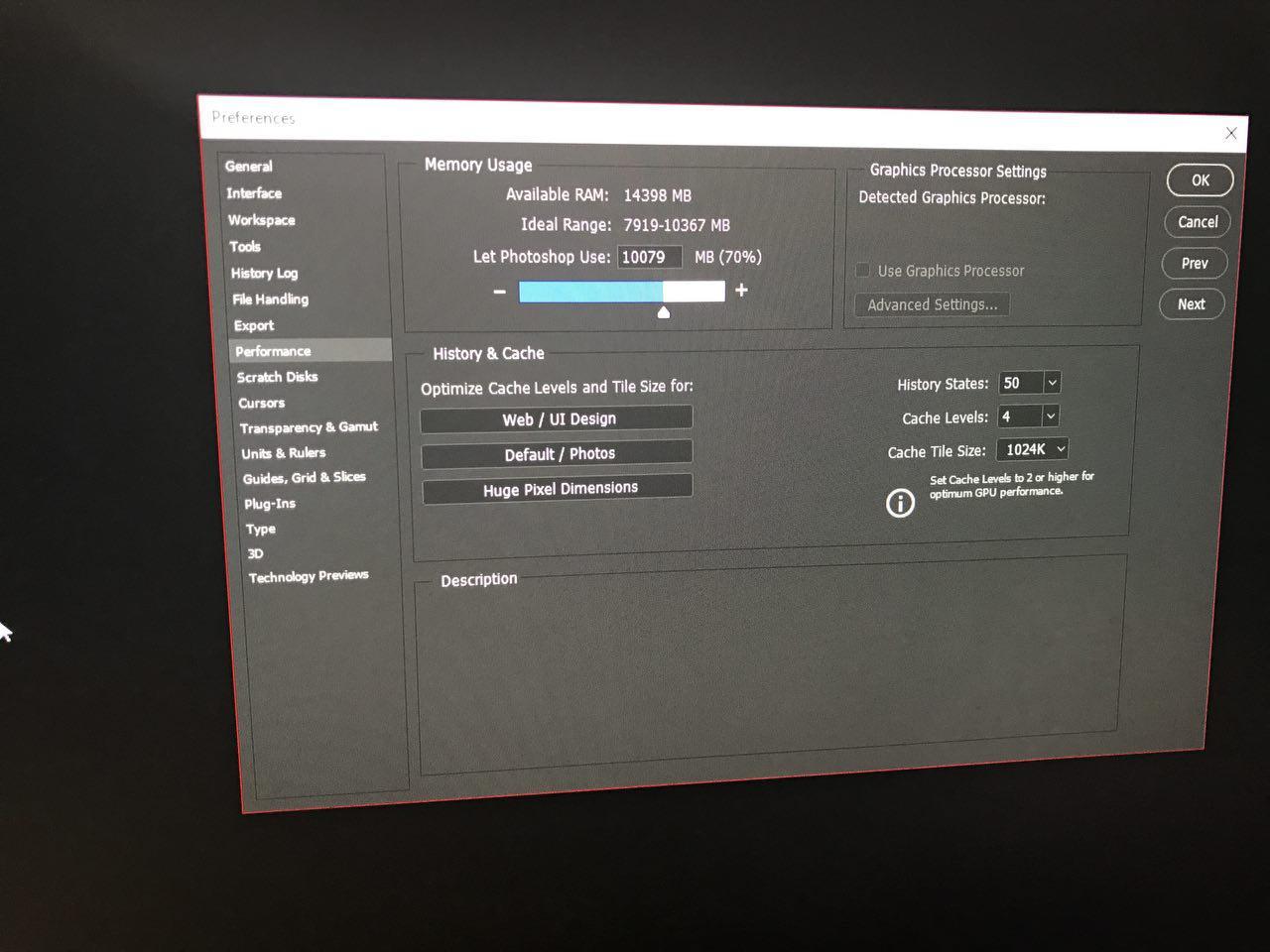
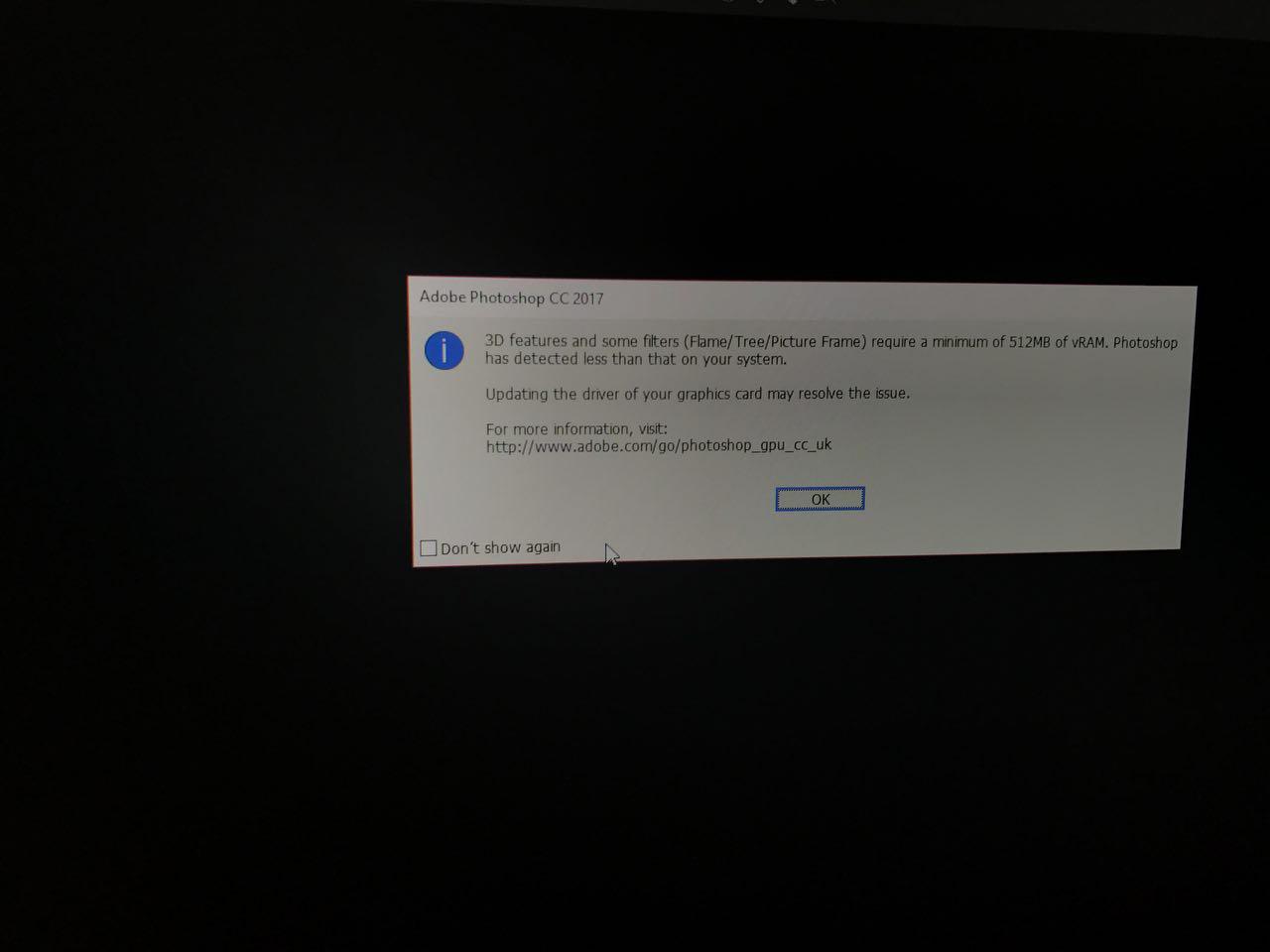
Answer the question
In order to leave comments, you need to log in
Didn't find what you were looking for?
Ask your questionAsk a Question
731 491 924 answers to any question