Answer the question
In order to leave comments, you need to log in
Answer the question
In order to leave comments, you need to log in
Greetings!
This is done through the BIOS:
1) when the system boots, while the logo "mi" is displayed on the screen, press the F2 key
2) then we get into bios and select -> Power -> KB Backlight Mode -> Выбераем его
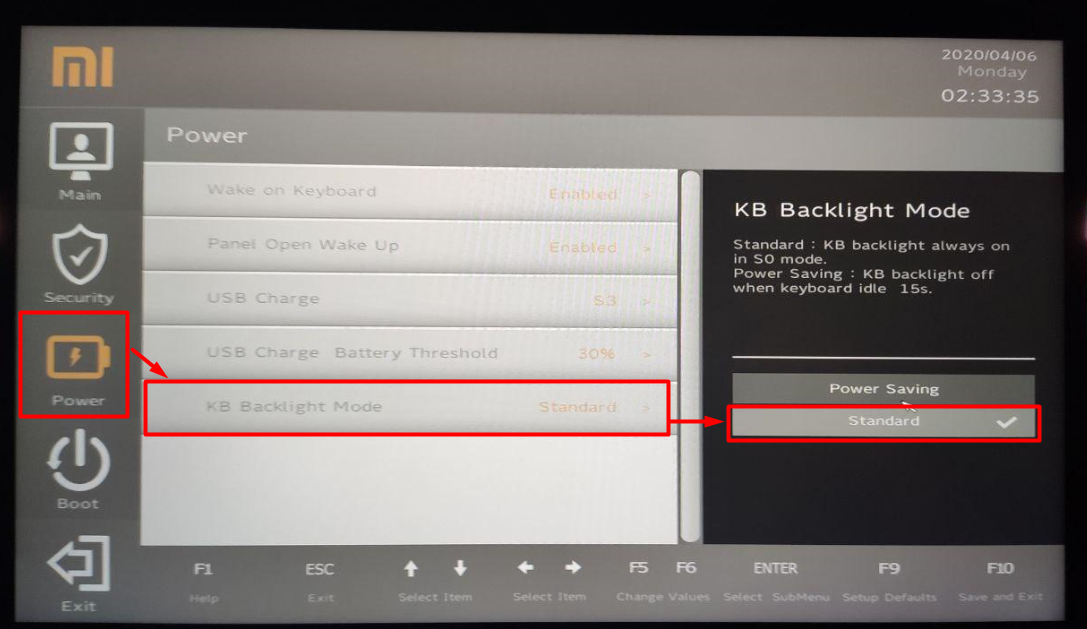
3) You will most likely have hundreds in the "Power Saving"
mode
4) You also need to choose - "Standart"
5) Press F10, save.
Done now you always have the backlight of the keyboard. If we want to turn it off, press F10 on being in a loaded system, press it again, turn it on until you get bored
. Good luck!
Didn't find what you were looking for?
Ask your questionAsk a Question
731 491 924 answers to any question