Answer the question
In order to leave comments, you need to log in
How to make sure there are no gaps?
Hello, it was necessary to draw a triangle and insert it exactly into a rectangle, but there was a problem that I didn’t do, no matter how I tried, I still have a gap i.e. the triangle does not fit exactly into the figure. What should I do about it?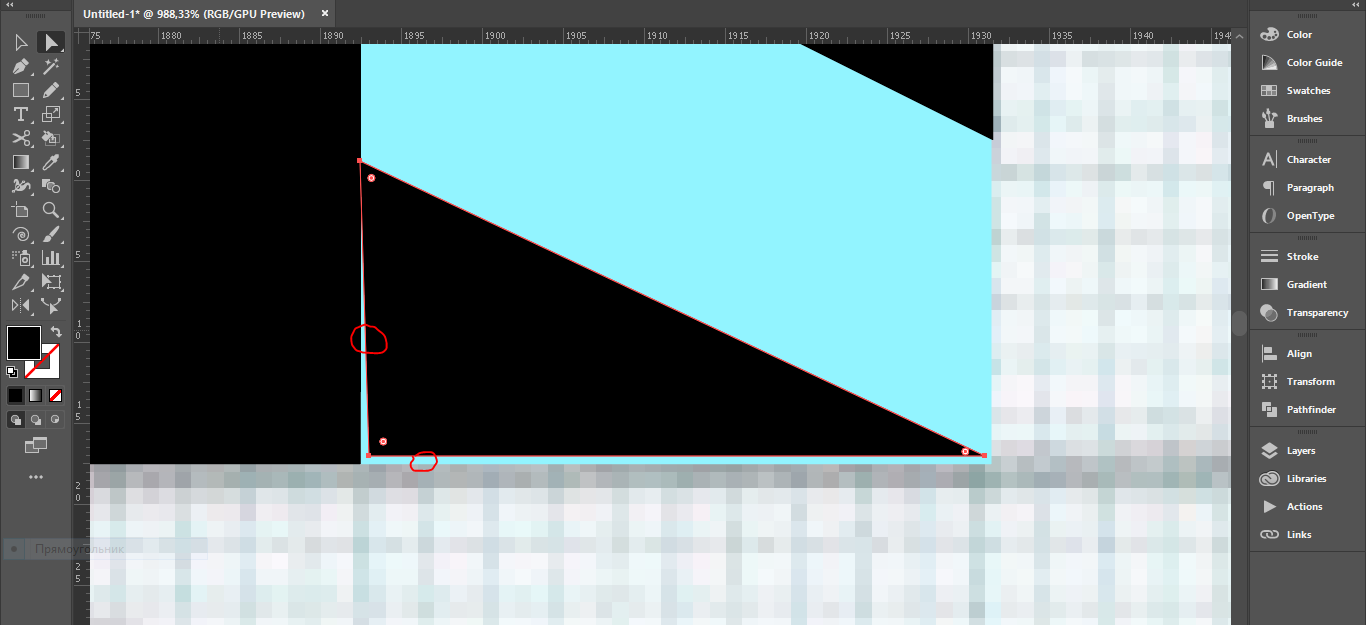
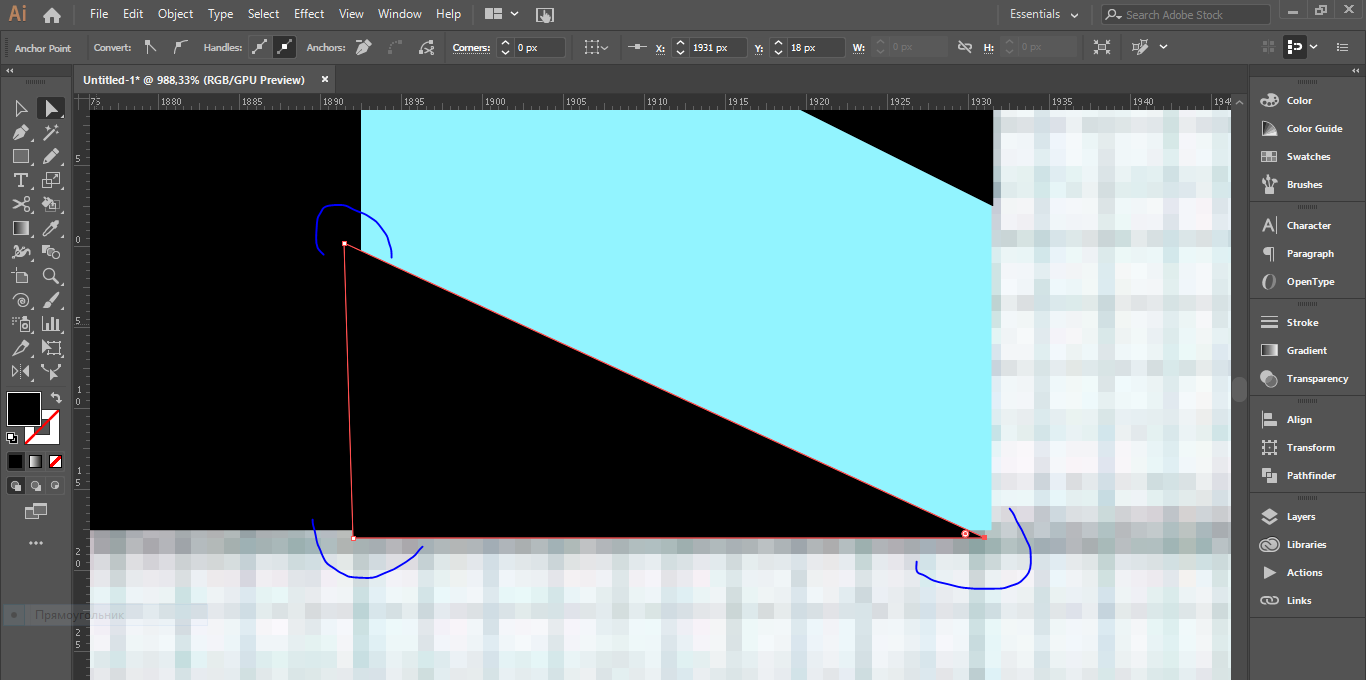
Answer the question
In order to leave comments, you need to log in
Ahem ... As far as I understand the introductory, you stupidly failed to draw the desired RECTANGULAR triangle. Select the curve points control tool (I forgot what it is called kosher - in general, the one you have selected in the screenshot) and set both left-hand points of the triangle to the same position along the X axis. In turn, first one, then the other - otherwise it will move them both, placing them at an equal distance from the point you specify. And you will be happy =)
Didn't find what you were looking for?
Ask your questionAsk a Question
731 491 924 answers to any question