Answer the question
In order to leave comments, you need to log in
How to color these 4 logos in Illustrator so that they have the same tonality and harmony of colors both in color and in bw?
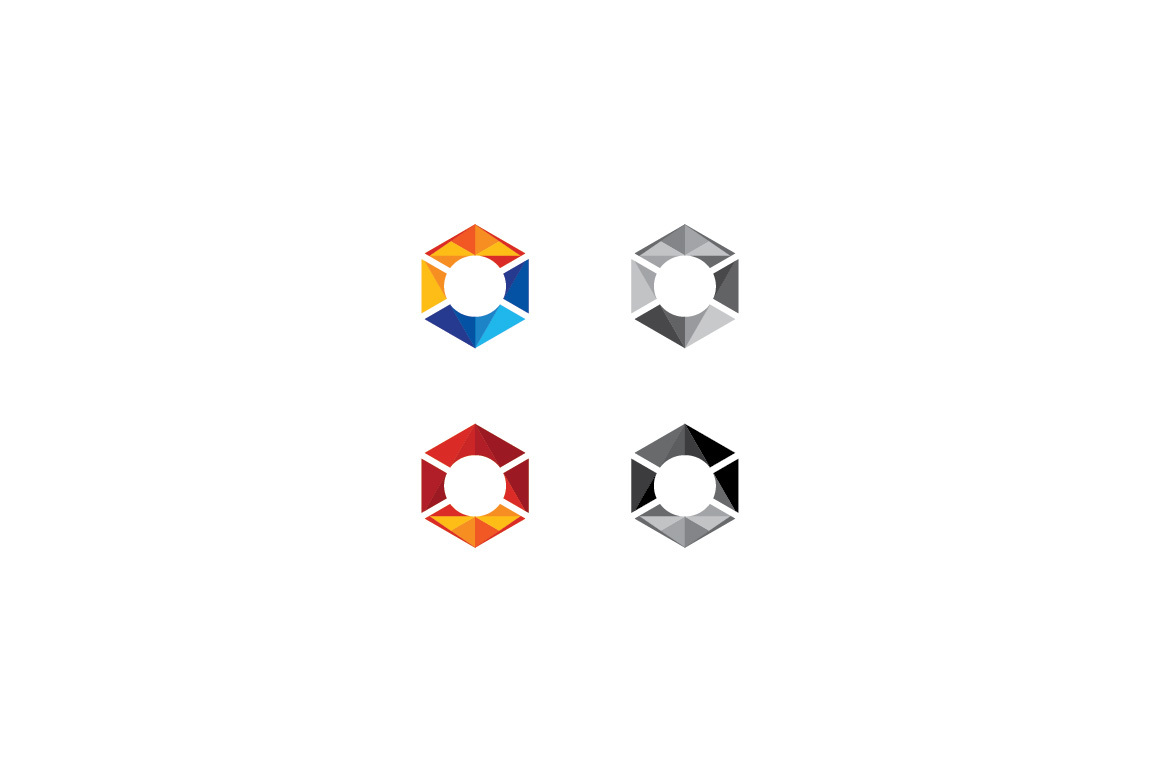
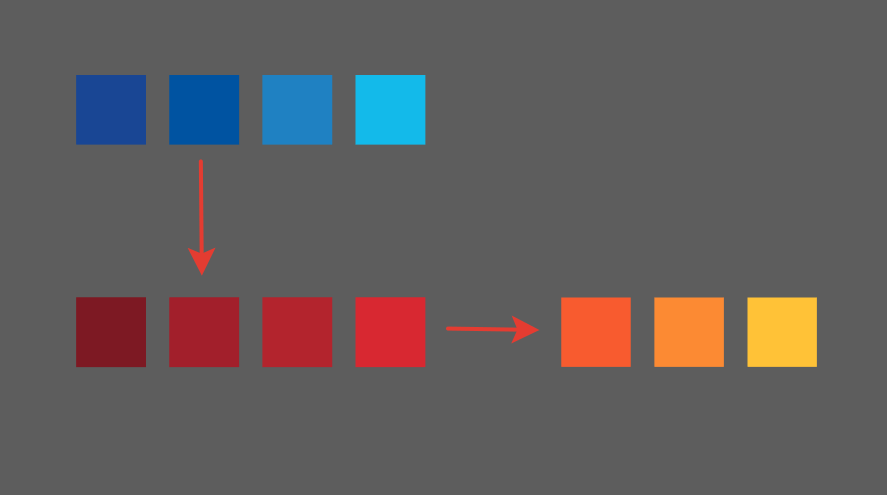
Do I need to create color stretches with the Blend Tool?
Or use the color guide panel?
Perhaps you need some kind of specialized software or resource for selecting colors?
I want that I would end up with 4 folders with the same number of colors that are harmonious in tone.
How would you solve such a problem?
Answer the question
In order to leave comments, you need to log in
Here is the plugin:
store.artlebedev.ru/books/design/theory/iskusstvo-...
Install in the head. No other way.
Firstly, no one bothers to make a separate b/w version of the logo and choose the shades for it manually.
Second: vis4.net/blog/posts/avoid-equidistant-hsv-colors
Didn't find what you were looking for?
Ask your questionAsk a Question
731 491 924 answers to any question