Answer the question
In order to leave comments, you need to log in
Why don't utility guides appear in Adobe Illustrator?
I am attaching a screenshot. You can see pink guides there when creating objects or moving them.
Screenshot taken from video tutorial.
But for some reason, they don’t appear for me when I drag and drop shapes or create new ones.
In the settings, there is a checkmark for smart guides.
I can't figure out what the problem is.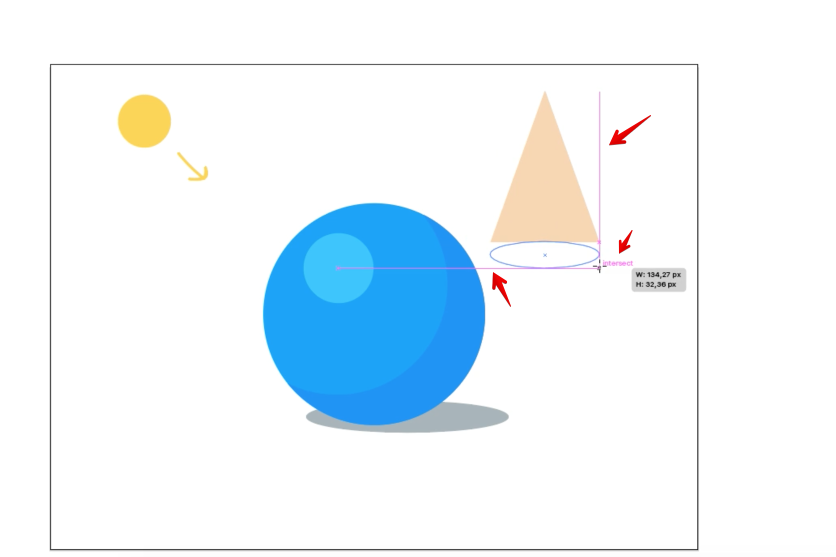
Answer the question
In order to leave comments, you need to log in
Didn't find what you were looking for?
Ask your questionAsk a Question
731 491 924 answers to any question