Answer the question
In order to leave comments, you need to log in
How to make shades of blue and red in Photoshop?
Hello. I have an image (from the site www.noip.com) I  need to make the same shades of colors on all my images, but it turns out a little different ... What sequence of actions is needed in Photoshop to get a similar result?
need to make the same shades of colors on all my images, but it turns out a little different ... What sequence of actions is needed in Photoshop to get a similar result?
Answer the question
In order to leave comments, you need to log in
First you need to reduce the brightness and contrast of the image with the Brightness / Contrast tool: set Brightness somewhere at -20, and Contrast at -10, the Use Legacy checkbox should be enabled. Then you need to reduce the saturation with the Hue / Saturation tool: set Saturation in the region of -60. Next, let's slightly raise the contrast without filling up the shadows and highlights with the Curves tool: in the tool settings, select the Linear Contrast (RGB) preset. Well, then you can already tint the image. You need to create a layer at the very top with a solid fill of color # 2f5d9d, set the blending mode to Overlay, and set Fill to 40%. Here's what I got with this sequence of actions: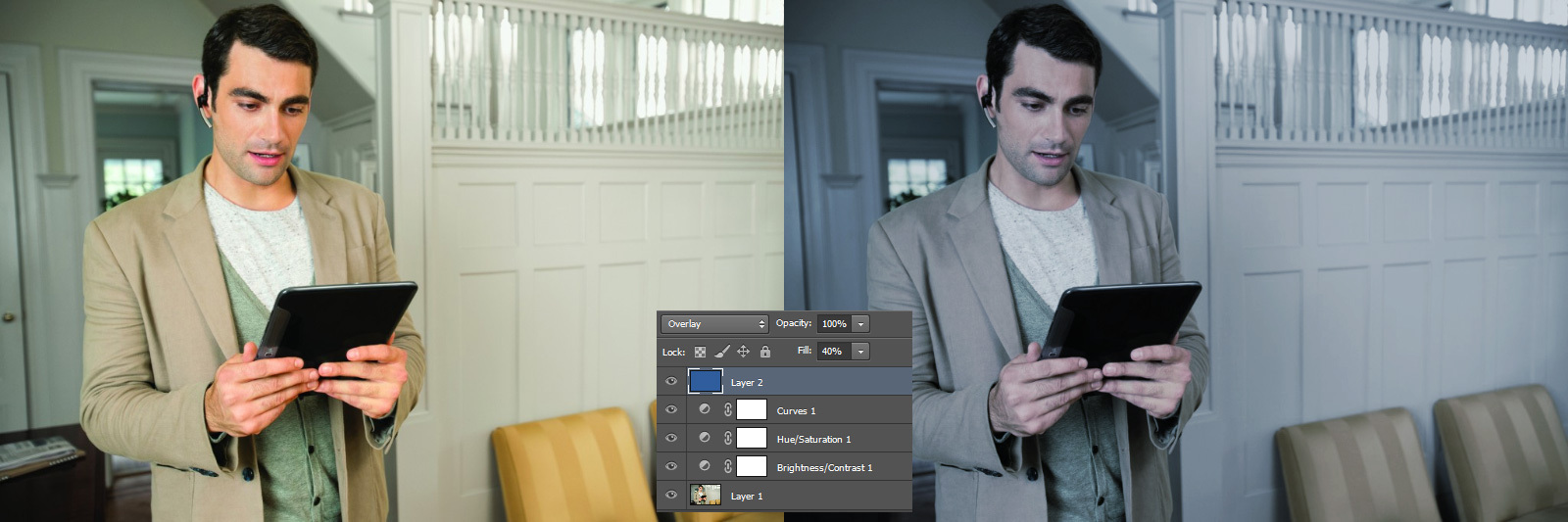
Without the source to be repainted, it's hard to give specific advice.
The easiest way is to put a Hue / Saturation layer on top of the picture, turn on the "Colorize" checkbox, return the saturation to 50, the brightness to 0, and move the color to taste. Change the intensity of the effect of the layer by its transparency, start from 50% and continue to taste
Didn't find what you were looking for?
Ask your questionAsk a Question
731 491 924 answers to any question