Answer the question
In order to leave comments, you need to log in
How to apply a logo on a rounded convex surface?
Hello!
On the n-th number of pictures there are cylindrical objects on which it is necessary to apply the logo. The cylinders are at different angles, the logo must be applied to them, taking into account the perspective and "bulge".
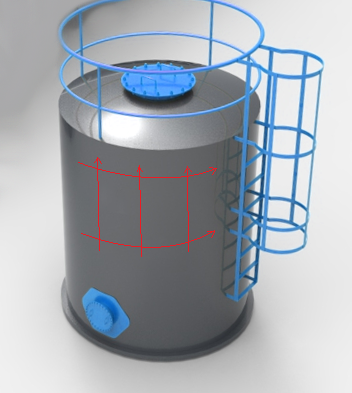
Answer the question
In order to leave comments, you need to log in
edit->free transform (or press ctrl+t), right-click in the menu, select "Deformation" and, as they say, everything is in your hands.
By the way, there are several ready-made ones in the top menu in the drop-down list.
Deformation is the best way for me (ctrl + t then RMB and choose deformation)
Didn't find what you were looking for?
Ask your questionAsk a Question
731 491 924 answers to any question