Answer the question
In order to leave comments, you need to log in
How to make part of a circle stroke transparent in photoshop?
How to make transparency, as in this screenshot  . The semicircle around the Play icon has transparency at the end. How to implement it. Is it possible step by step? Thank you.
. The semicircle around the Play icon has transparency at the end. How to implement it. Is it possible step by step? Thank you.
Answer the question
In order to leave comments, you need to log in
Apply a gradient stroke fill with an angular gradient, make one end of the gradient transparent.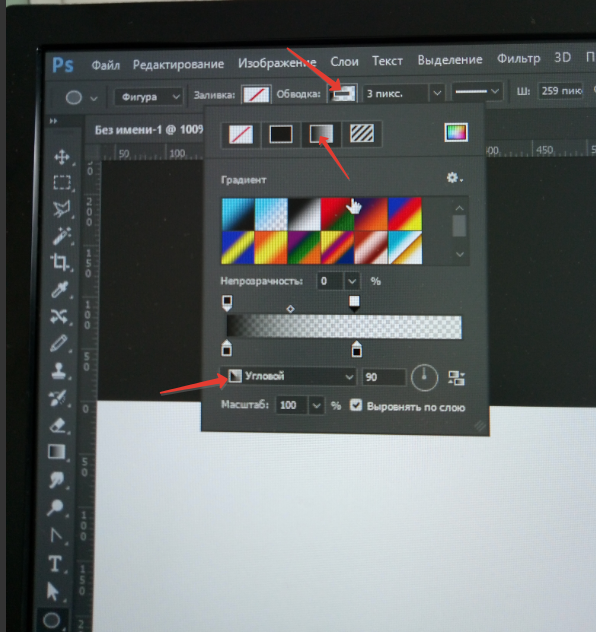
Most likely there are more elegant options, but with the old CS5 at hand, only this comes to mind:
1) Create a circle, add a layer mask.
2) In the toolbar, select "Gradient" (gradient type - angle).
3) Open the gradient itself, use the sliders to adjust the location and smoothness of the transition to transparency, based on the fact that the right side of the gradient is the beginning of the circle, and the left end, the closing circle.
4) Go to the layer mask, hold shift and poke in the center of the circle and hold it up, or experiment in search of the desired result.
In the simplest case, use a circular (I don’t know what it is called exactly, but not a radial, but a circular one) gradient.
The algorithm is approximately as follows:
1. Create the desired gradient (how to make a translucent gradient, I hope you don’t need to explain)
2. Fill a separate layer with a circular gradient (shown as a circle in the panel, in which the color changes from dark to light clockwise), dragging from the center of the circle
3. Apply a circle mask.
Didn't find what you were looking for?
Ask your questionAsk a Question
731 491 924 answers to any question