Answer the question
In order to leave comments, you need to log in
How to make outlook collect all incoming mail in one folder?
Good day to all!
For example, outlook in a poppy collects incoming from all connected accounts in the favorites folder at the very top of the folder tree.
In Windows, outlook collects letters to favorites only from the default account. You can manually add other folders to your favorites, but it looks completely different. All the same turns out some folders "incoming", for example. 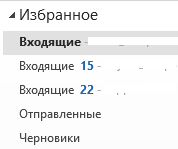
Is it possible to force outlook to put all incoming emails from all accounts into one inbox folder? Copy type rules are not an option.
Answer the question
In order to leave comments, you need to log in
try through
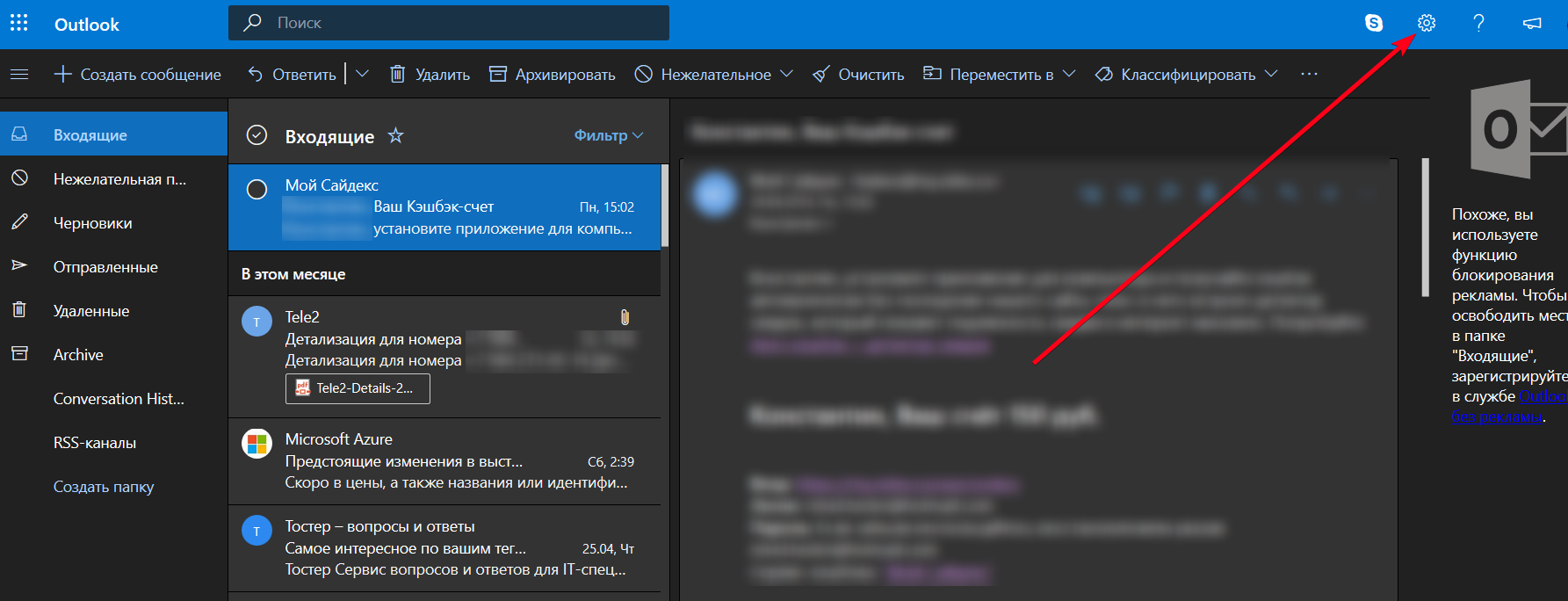
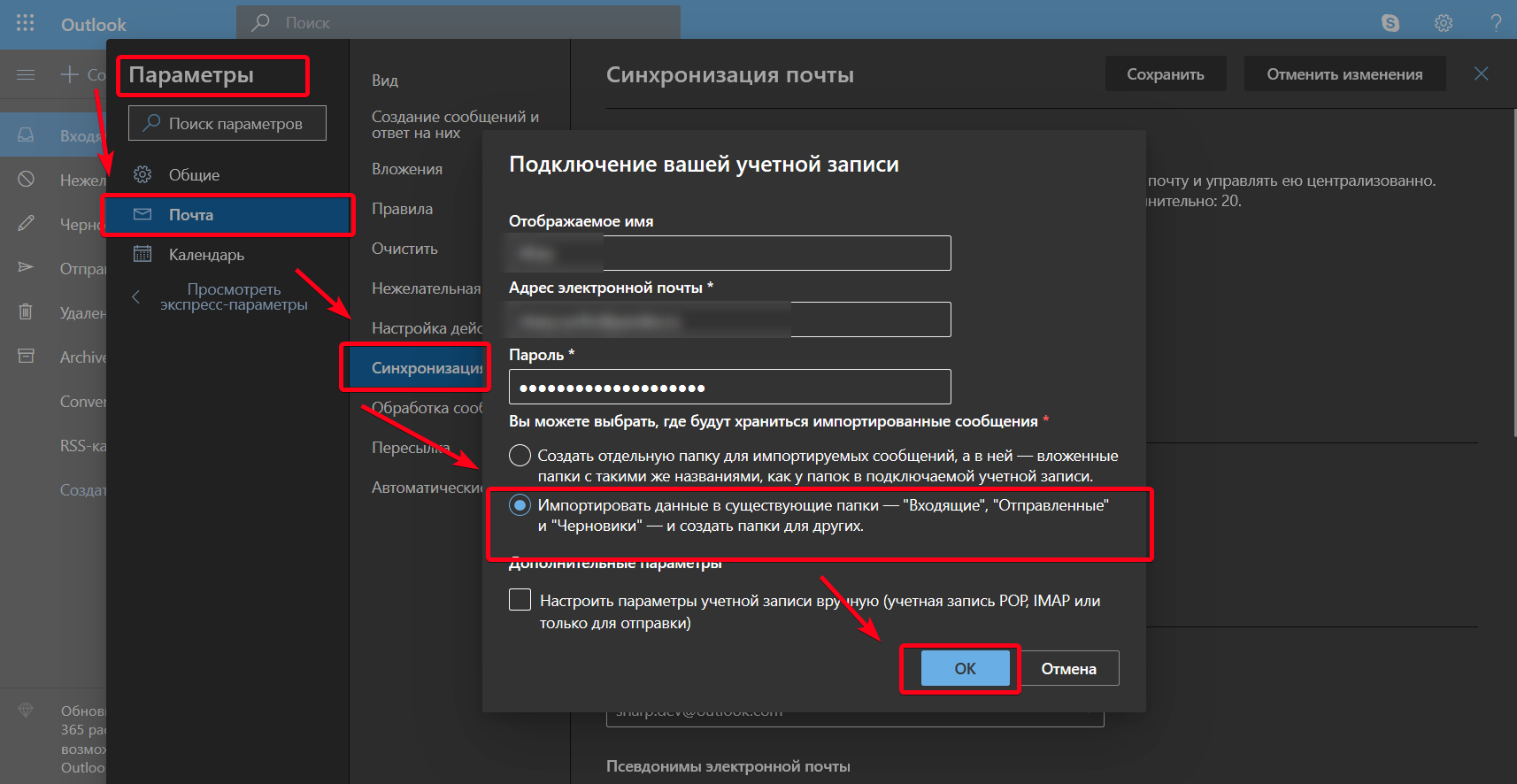
All accounts must save data in one file:
"Account Settings" tab.
Below the list of email addresses:
"The selected account is delivering messages to the following location:"
Specify the same file for all accounts.
Didn't find what you were looking for?
Ask your questionAsk a Question
731 491 924 answers to any question