Answer the question
In order to leave comments, you need to log in
How to make multiple sessions in terminal on vps?
Good day, I don’t know if I put the question correctly, but the problem is this. I decided to host the site on a VPS using node.js + mongodb. And after I start mongodb or node.js server, then you can't write anything in the terminal. How to solve this problem? Ubuntu Server 14.04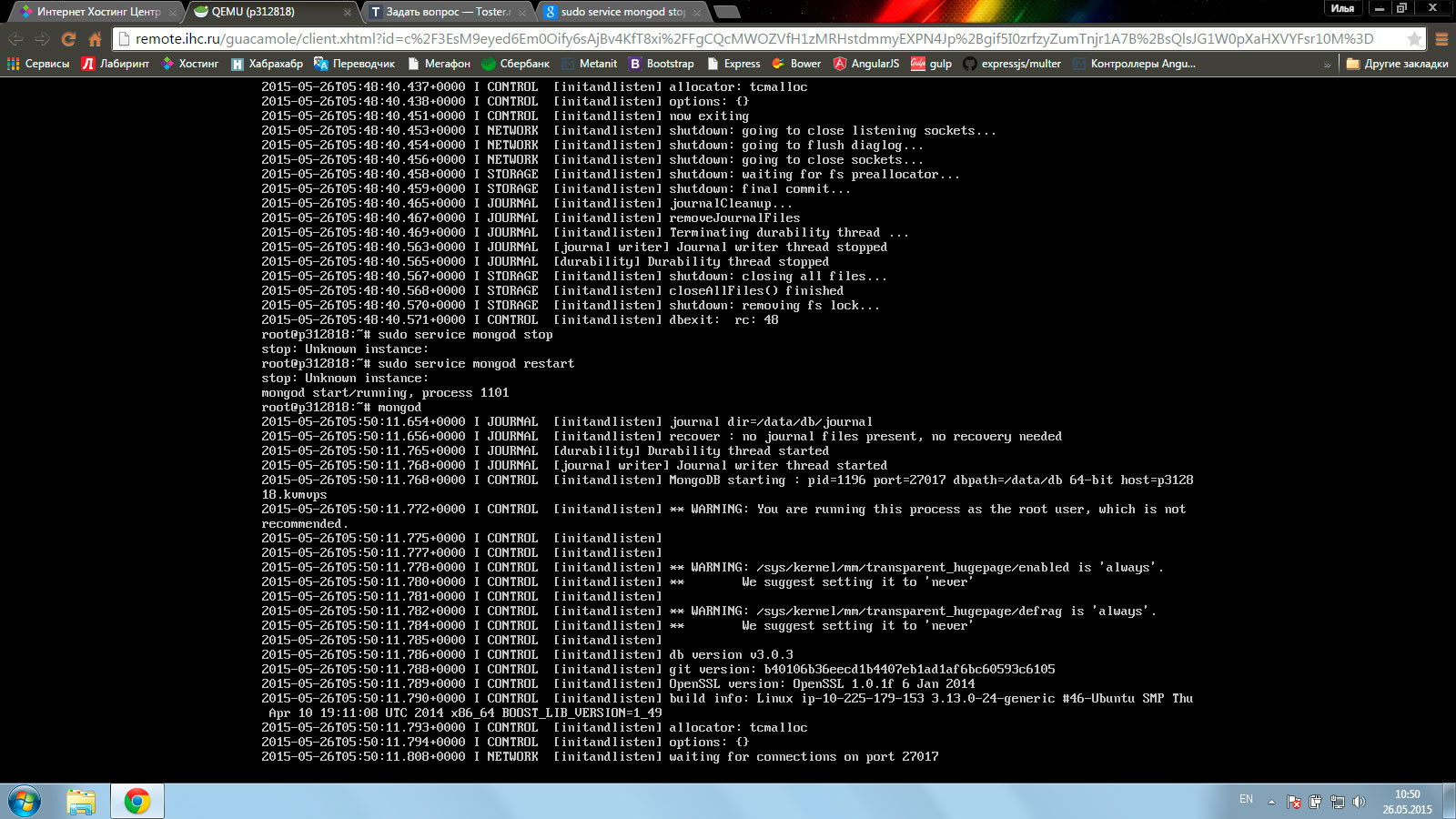
Answer the question
In order to leave comments, you need to log in
For example, you can start like this:
But it's better to use "services" (service mysql start will start mnogodb)
It is correct in this case to write an init script (or find a ready one).
In general - screen -R
ctrl-a , c = create a new terminal inside the screen
ctrl-a, [0-9] - switch between them
ctrl-a. d - "minimize" screen
Then you can return to it again with the command screen -R
Didn't find what you were looking for?
Ask your questionAsk a Question
731 491 924 answers to any question