Answer the question
In order to leave comments, you need to log in
How to install Elementary OS Freya 0.3.1 alongside Windows 8.1?
Actually, I'm trying to install Elementary OS Freya 0.3.1 from a flash drive, there is no "Installation next to Windows" in the options at all. Ok, no problem thought. I decided to break the disk with my hands. Says the disk is not partitioned at all. 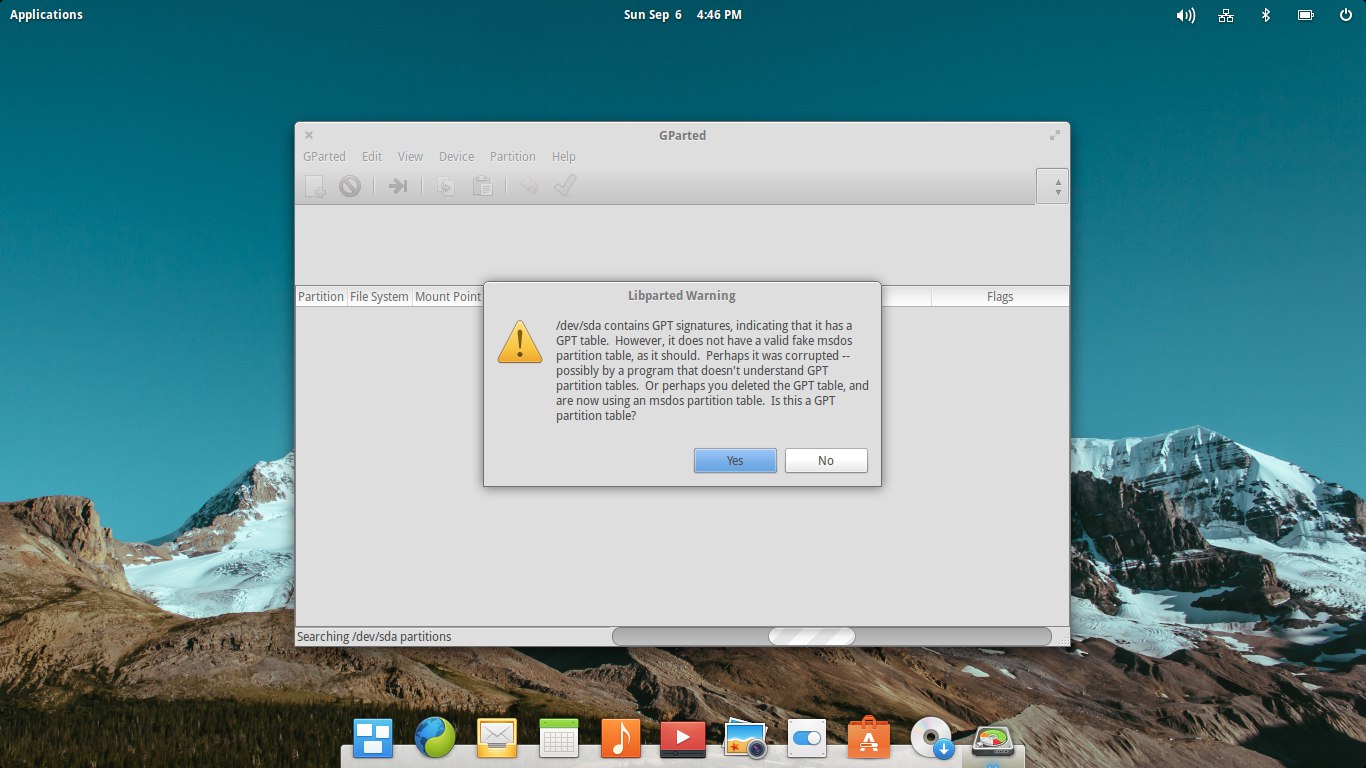
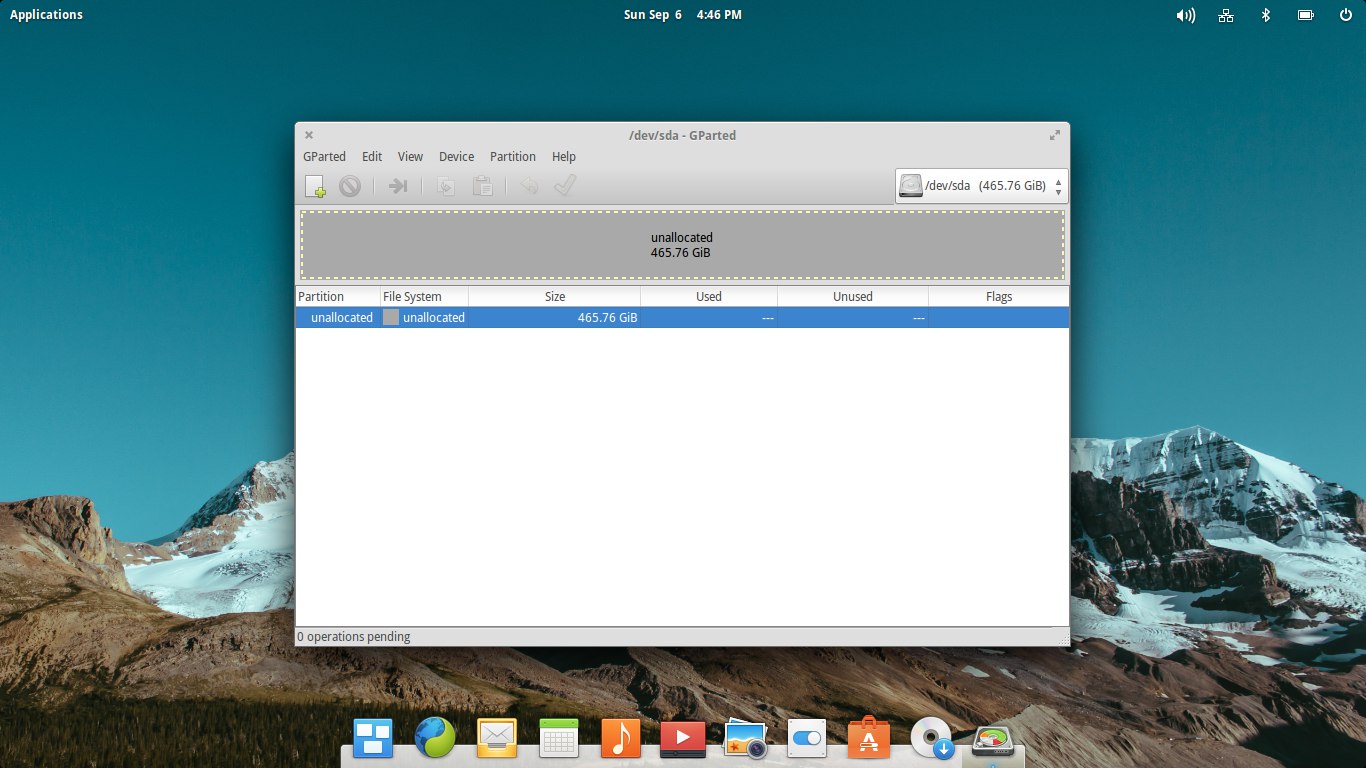
How to fight?
Answer the question
In order to leave comments, you need to log in
In short, the solution was found in the following:
1) We write a flash drive with the Rufus image (GTP UEFI), then it is possible to see all partitions without problems;
2) Install eOS next to Win (as it is more convenient for you, you can mark it with your hands, you can do it automatically);
3) Reboot and boot again from live usb, install boot-repair
sudo add-apt-repository ppa:yannubuntu/boot-repair
sudo apt-get update
sudo apt-get install -y boot-repair && boot-repair
4) In boot -repair click Advanced, in the 3rd tab put the bird on PURE, follow the instructions of boot-repair.
Didn't find what you were looking for?
Ask your questionAsk a Question
731 491 924 answers to any question