Answer the question
In order to leave comments, you need to log in
How to make different volume of headphones and speakers?
Win10, there are speakers on the monitor, connected through the back panel and headphones through the front. The speakers on the monitor are quiet, so there is 100% volume, and 25% on the headphones. By default, there were such settings that when I pulled out the headphones, which were 25%, the sound automatically switched to the speakers at 100% and vice versa, when I plugged the headphones back in, the volume was 25%.
Recently Win10 has been updated, and now the volume is the same everywhere. The question is how to get it back?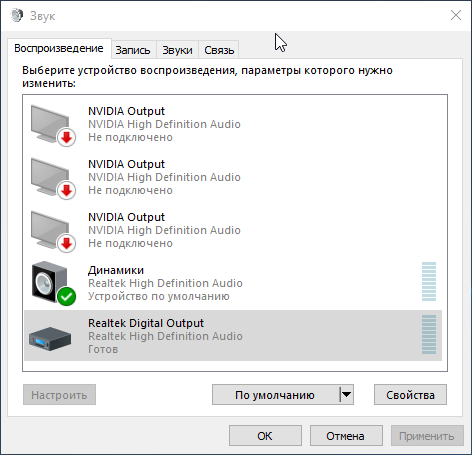
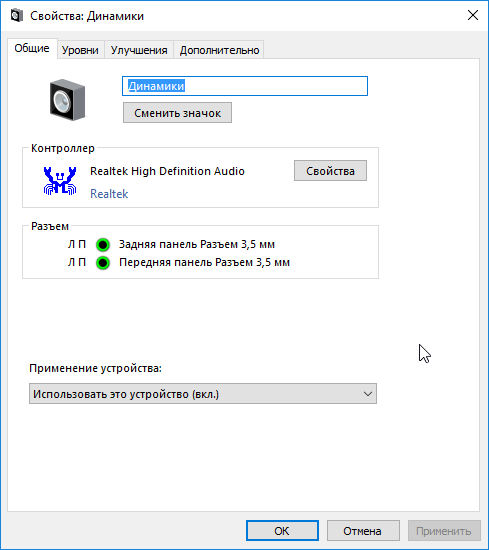
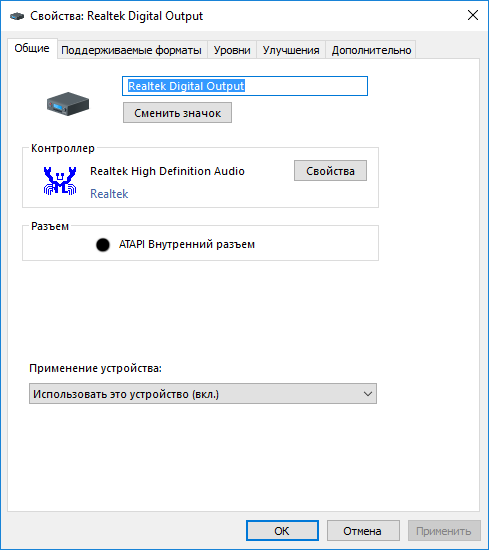
Answer the question
In order to leave comments, you need to log in
Didn't find what you were looking for?
Ask your questionAsk a Question
731 491 924 answers to any question