Answer the question
In order to leave comments, you need to log in
How to make Dell G5 laptop coolers stop growling spontaneously?
Recently, the following has been happening in a laptop (Dell G5): both fans periodically, about once every 10 minutes, begin to spin quickly and growl. Then, after some time, they calm down and go to zero, but not for long. What I tried:
- in Dell BIOS you can not change the fan settings, only with the left software;
- SpeedFan (below is a screenshot from there). If you set the minimum value in the configuration, then for a couple of seconds the coolers stop growling, but immediately start again, as if something in the system regularly forces them to do this
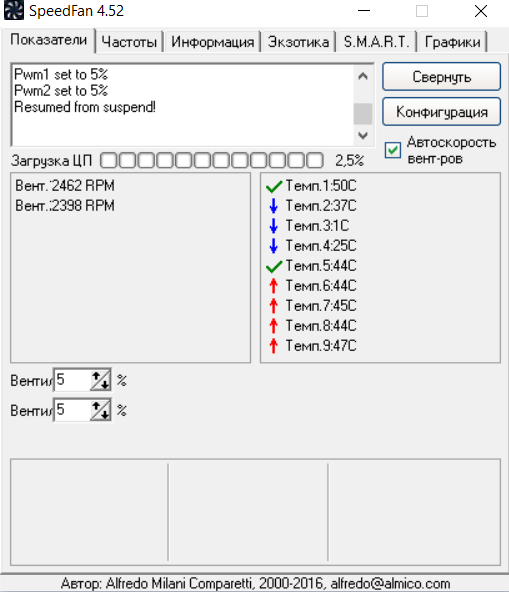 (Temp.1 is the temperature of the video card, the five lower ones are the cores);
(Temp.1 is the temperature of the video card, the five lower ones are the cores);
- HWiNFO64 (below is a screenshot from there), set the speeds to Custom Auto and saved, but there seems to be no effect (especially since on the screen above at 50 degrees of the vidyuhi the speed is shown above 2200)
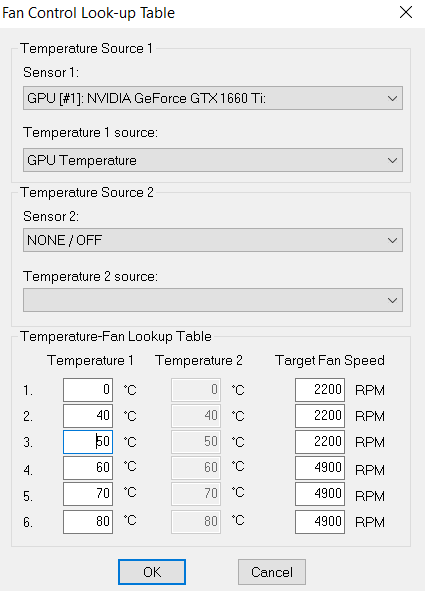
- in Dell Power Manager, no matter what temperature I set, at least quiet, at least optimal, at least maximum, the coolers do not react at all;
Does anyone know what could be causing this and what can be done?
Answer the question
In order to leave comments, you need to log in
Didn't find what you were looking for?
Ask your questionAsk a Question
731 491 924 answers to any question