Answer the question
In order to leave comments, you need to log in
How to make an inner contour?
How to add an inner path in ILLUSTRATOR and remove the outer one?
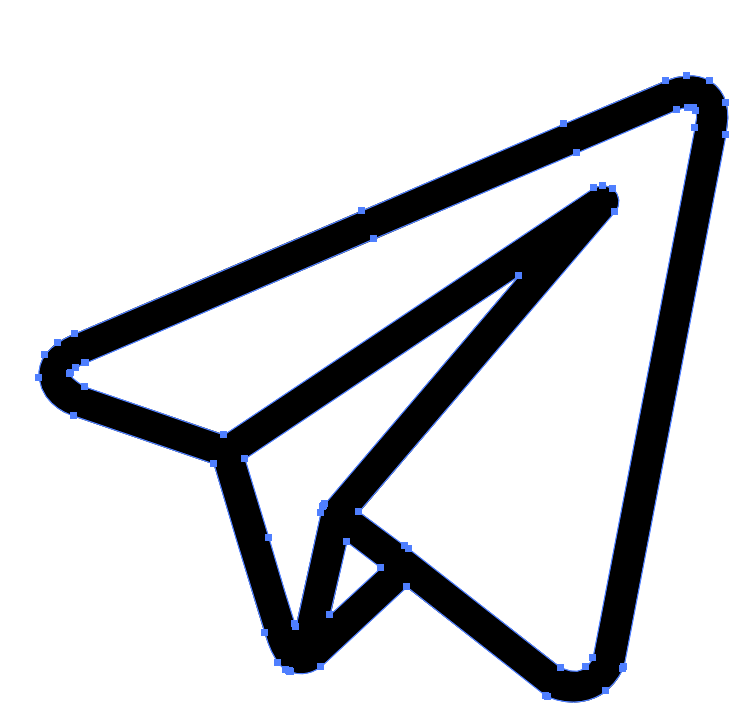
Answer the question
In order to leave comments, you need to log in
You have a shape, not a line. Put the question correctly so that his people understand
the inner contour of where? To the outer edge? to the inside?
If I understand the question correctly, then you need to draw the contour yourself with pens) This is an ideal option. But there is a feature in the core, for this we translate the object into a raster and then (in the core) we do a trace along the center line and get what we need. The crutch is terrible, creates a bunch of pointless points))
The attached picture obfuscates the issue. Or the question does not reflect the whole problem. In general, as if it is not clear.
But, looking at the picture, I fantasize and suggest using the Direct Selection Tool (the second arrow from the top in the panel) to select the closed contours framing the inner white figures in the amount of 3 pieces, copy-paste to another place and fill with color.
It should turn out something like this.
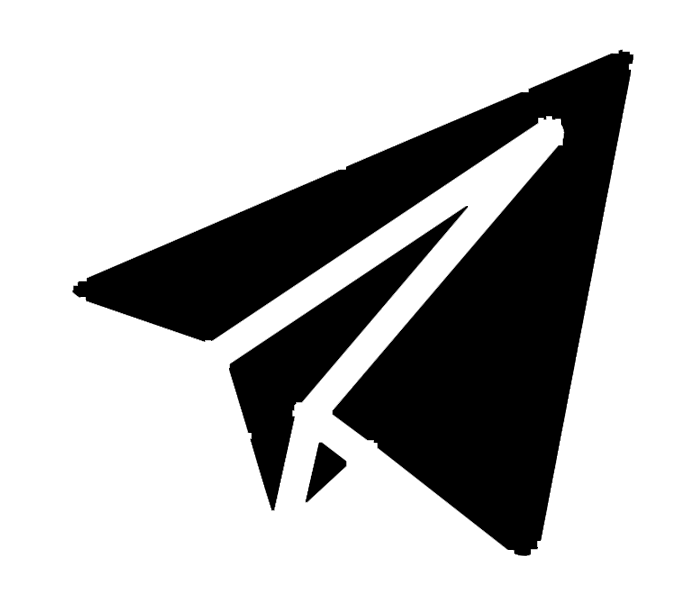
But not the fact that the question was understood correctly)
Didn't find what you were looking for?
Ask your questionAsk a Question
731 491 924 answers to any question