Answer the question
In order to leave comments, you need to log in
How to fix color distortion in Adobe illustrator and LithRoom?
The bottom line is that when the RGB color palette is distorted when editing photos and illustrations in Adobe products. It is especially pronounced in gray gradients, which simply give off yellowness. How to solve this problem?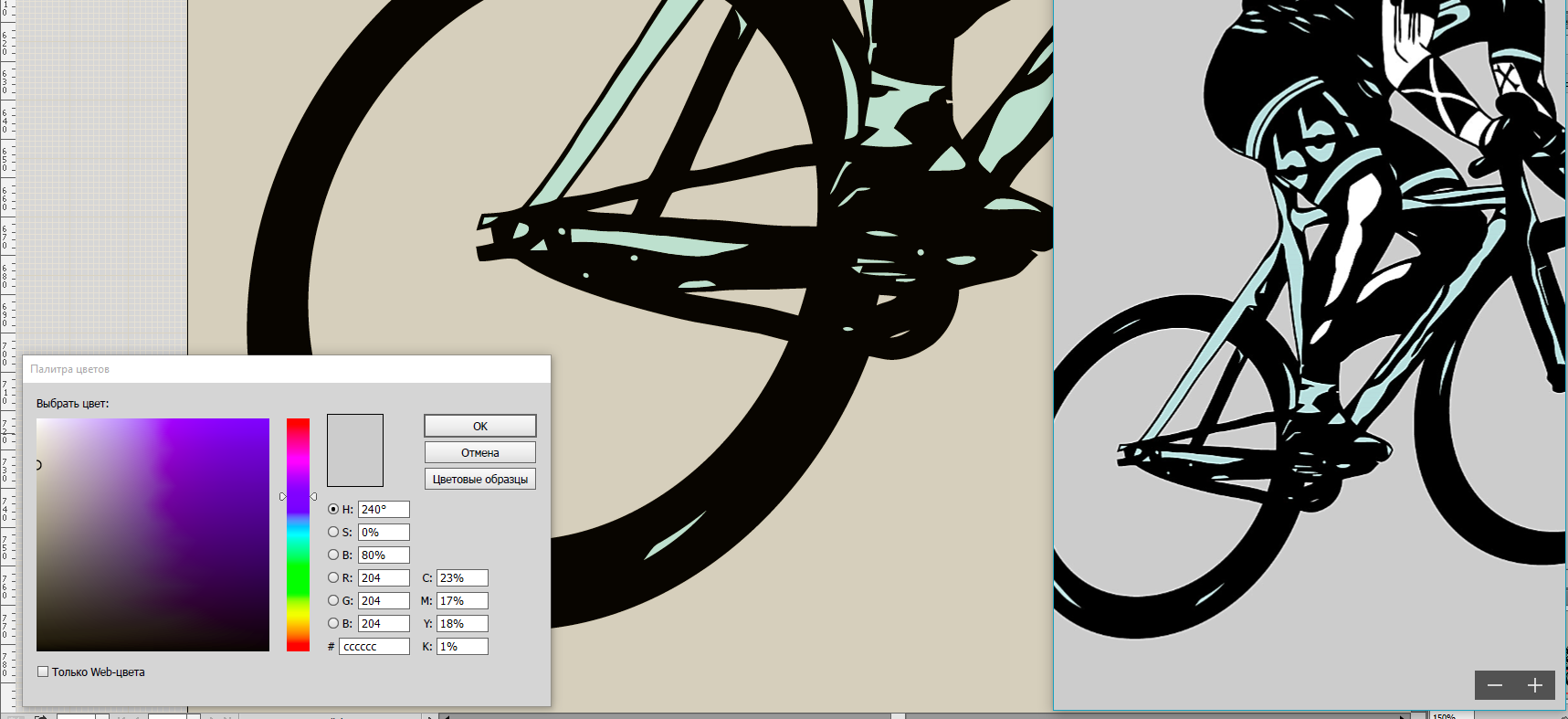
Answer the question
In order to leave comments, you need to log in
The previous comrade of the topic says :)
There is such a thing as color profiles. Read more here
In Adobe products, the menu contains the Color Settings and Assign Profile items. Usually they are selected for a specific device. And, in a good way, you must first talk with the color corrector and printer, if any.
By the way, color profiles, there are times, change in the operating system itself. Then you need to calibrate the monitor .. But I often work with the web and I usually have everything by default. I don't go there.
In general, something like this :) read on the Internet about color theory, color correction and profiles .. it's useful and quite interesting
Didn't find what you were looking for?
Ask your questionAsk a Question
731 491 924 answers to any question