Answer the question
In order to leave comments, you need to log in
How to cut off excess in illustrator?
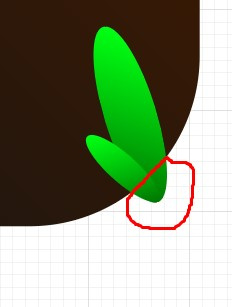
The part that is highlighted needs to be cut off, but I don't understand how
Answer the question
In order to leave comments, you need to log in
One option: select everything and press divide on the Pathfinder panel (in Russian "Pathfinder"),
the selected objects will be cut at all mutual intersections
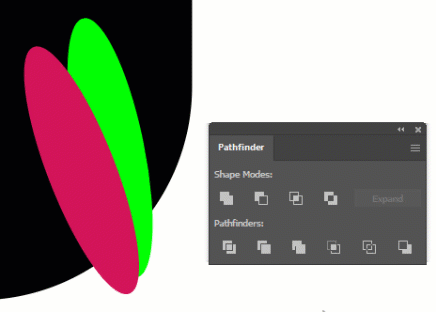
Or you can make a copy from a black object and use it as a mask (Clipping Mask) for all objects, then the green ones will remain whole
UPD: Artmertehin 's answer is better
Didn't find what you were looking for?
Ask your questionAsk a Question
731 491 924 answers to any question