Answer the question
In order to leave comments, you need to log in
How to make access to subnets of branches through VPN?
First, I'll tell you how it all works.
There is a central office subnet 172.16.34.0/24 , and there are branch subnets - 192.168.200.0/24 (Branch 1) and 192.168.244.0/24 (Branch 2). Branch Mikrotiks are connected to the central Mikrotik via L2TP. The central Mikrotik address is 172.16.34.1, while the branch addresses are 192.168.200.1 and 192.168.244.1, respectively.
A PPTP server has been set up on the central Mikrotik, which issues IP addresses to PPTP clients from the 192.168.111.0/24 subnet .
When I connect to the central Miroktik from home (Linux), the branch subnets are not available . I see only a subnet of the central office. I tried to configure routes on my home computer through commandsroute add , but I still can't reach the branches.
How can I be able to see the branch subnets from my home PC via VPN (PPTP)? The route table on my home computer (Linux) is now:
172.16.34.0/24 via 172.16.34.1 dev ppp0 proto static metric 1
172.16.34.1 dev ppp0 proto static scope link metric 1
192.168.200.0/24 via 172.16.34.1 dev ppp0
192.168.244.0/24 via 172.16.34.1 dev ppp0Answer the question
In order to leave comments, you need to log in
Your branches and server must also have a route to your network, or source nat on the server
Use the traceroute command to find out where your problem is.
And keep in mind that all hosts on remote subnets must either have their office Mikrotiks as default gateways, and all routes to all remote subnets must be registered on Mikrotiks, or each remote host must have static routes to all remote networks.
write in secret the IP of the remote L2TP branch and their network there. example in spoiler
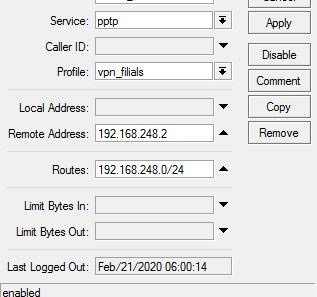
And I would configure OSPF and then redistribute the routes through RIP and give them to the tunnel (with a home connection). There is a listener under Windows rip. Under Linux, theoretically, it should also be. There was a good report on this topic https://www.youtube.com/watch?v=p9_9fumNDYM
The implementation is described in more detail there.
Didn't find what you were looking for?
Ask your questionAsk a Question
731 491 924 answers to any question