Answer the question
In order to leave comments, you need to log in
How to make a permanent snap in Inkscape?
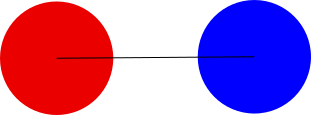
line nodes are anchored to the centers of the circles. How to make it so that when the circles are displaced, the line connecting their centers also shifts?
UPD. The circles move individually: one circle moves, and the end of the line attached to it moves with it. The other end of the line, along with the other circle, remains in place.
Answer the question
In order to leave comments, you need to log in
Inkscape since version 0.91 or 0.92 has a tool for drawing connecting lines (Ctrl+F2). Try with it, however, not the centers of the circles will be connected, but their edges. But there is a trick: in the center of each circle, make a very small circle of the same color or with a transparent fill. Connect the small circles with a connecting line. Group pairs of small circles with large ones. Now, visually, the line connects the centers of the circles and moves along with each of them.
Didn't find what you were looking for?
Ask your questionAsk a Question
731 491 924 answers to any question