Answer the question
In order to leave comments, you need to log in
How to make a background change slider with CSS?
The assignment specifies that the header block should contain a slider with buttons that, when pressed, should change the background image of the header (but the text and all content of the header should remain in place). How to do this in pure CSS? Here is the header code:
<header id="home">
<img class="next-left" src="img/next-left.png"></img>
<img class="next-right" src="img/next-right.png"></img>
<div class="container">
<div class="heading clearfix">
<img class="logo" src="img/logohead.png" alt="">
<div class="contacts">
<p>Телефон: (80152) 43 12 66<br>
E-mail: [email protected]<br>
Факс: (80152) 48 67 91<br></p>
</div>
<div class="hidden"></div>
<ul class="menu">
<li><a href="#home">Главная</a></li>
<li><a href="#about">О нас</a></li>
<li><a href="#separation">Отделения</a></li>
<li><a href="#how-to-find">Как нас найти</a></li>
</ul>
</div>
<div class="header-titles">
<h1>АБИТУРИЕНТУ ГГКТТиД</h1>
<h2>Первый шаг к успешному будущему</h2>
</div>
<div class="circles">
<div class="circle"></div>
<div class="circle"></div>
<div class="circle"></div>
<div class="circle"></div>
</div>
</div>
</header>header {
background: url(../img/bg.png) no-repeat top center;
background-size: cover;
padding-top: 20px;
padding-bottom: 70px;
}
/*оформление слайдера*/
header .next-left, header .next-right {
position: absolute;
}
header .next-left {
left: 20px;
top: 320px;
}
header .next-right {
right: 20px;
top: 320px;
}
header .circles .circle {
display: inline-block;
margin-right: 10px;
height: 12px;
width: 12px;
border-radius: 50%;
border: 1px solid #00e0d0;
background-color: #fff;
}
header .circles {
margin-top: 290px;
text-align: center;
}
/*конец оформления слайдера*/
header .logo {
float: left;
}
header .menu li {
display: inline-block;
list-style: none;
margin-right: 20px;
margin-top: 13px;
}
header .menu li:first-child {
margin-left: 90px;
}
header .menu li a {
text-transform: uppercase;
text-decoration: none;
font-size: 14px;
color: #fff;
}
header .menu li:hover a {
color: #00e0d0;
border-bottom: 1px solid #00e0d0;
}
header .contacts {
display: inline-block;
float: right;
text-align: right;
color: #fff;
font-size: 13px;
margin-top: -15px;
}
header .header-titles {
margin-top: 205px;
color: #fff;
}
header .header-titles h1 {
font-size: 48px;
font-weight: bold;
text-align: center;
margin-bottom: 10px;
}
header .header-titles h2 {
font-size: 14px;
text-transform: uppercase;
font-weight: normal;
text-align: center;
}
header .heading .hidden {
display: none;
}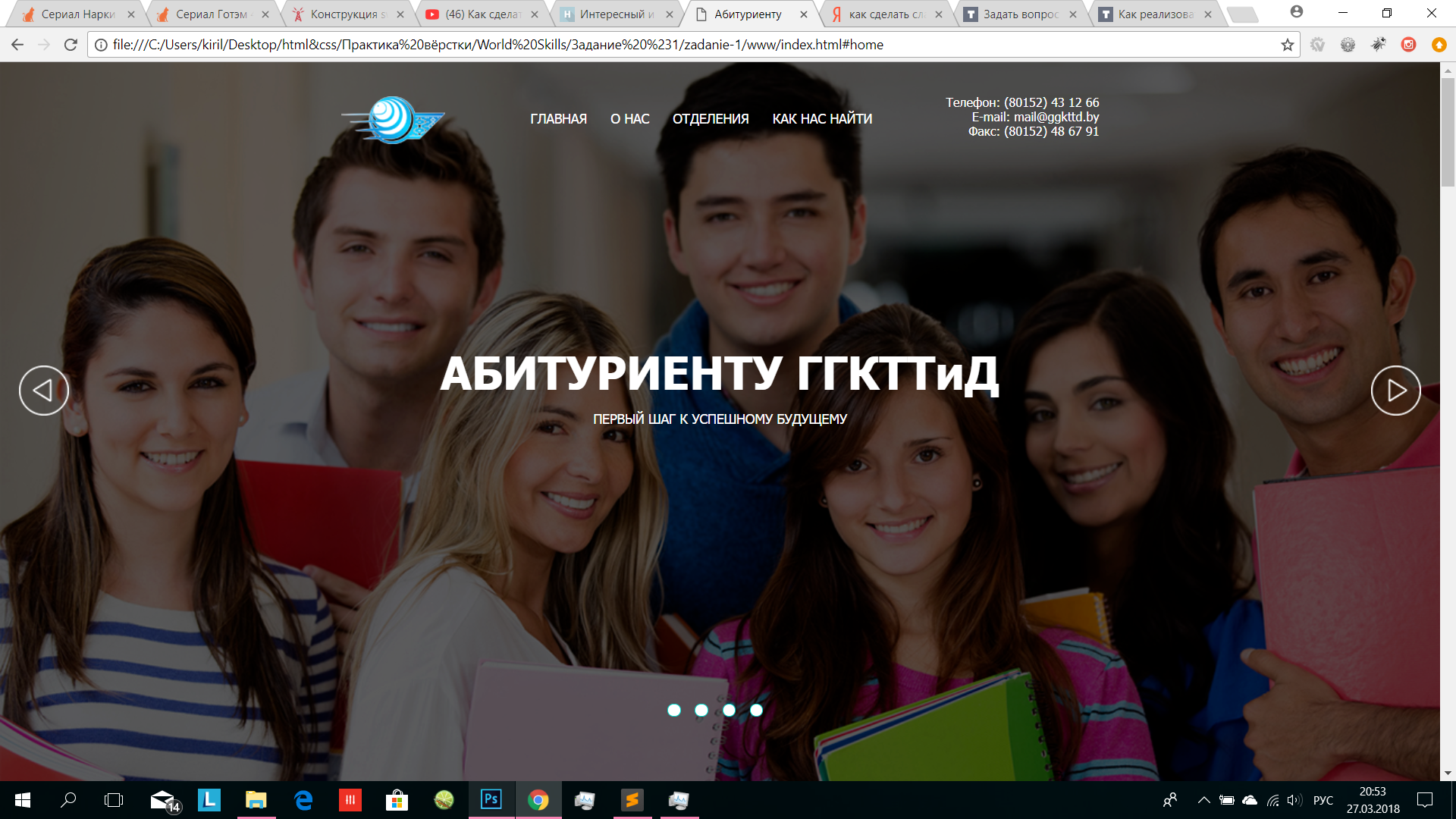
Answer the question
In order to leave comments, you need to log in
Pseudo element and animation via keyframes, no?
https://jsfiddle.net/9L56zbk7/
Didn't find what you were looking for?
Ask your questionAsk a Question
731 491 924 answers to any question