Answer the question
In order to leave comments, you need to log in
Answer the question
In order to leave comments, you need to log in
www.fmwconcepts.com/imagemagick/3Drotate/index.php
./3Drotate \
pan=20 tilt=30 roll=-30 \
pef=0.8 auto=out \
bgcolor=back skycolor=black \
./pic.png ./3dpic.png


This is not 3D, but a simple transformation + imitation of edges. You can do it in Photoshop, and probably even in ImageMagick, programmatically.
Here I reduced the layer, transformed the Skew (moved the top edge to the left) to get this rhombus. And then I created 10 copies of the layer, darkened it, and moved it down 1 px. Video how I do it.
Another idea is not quite right, but for FireFox there is an interesting Tilt 3D extension that can display a page in this 3D form:
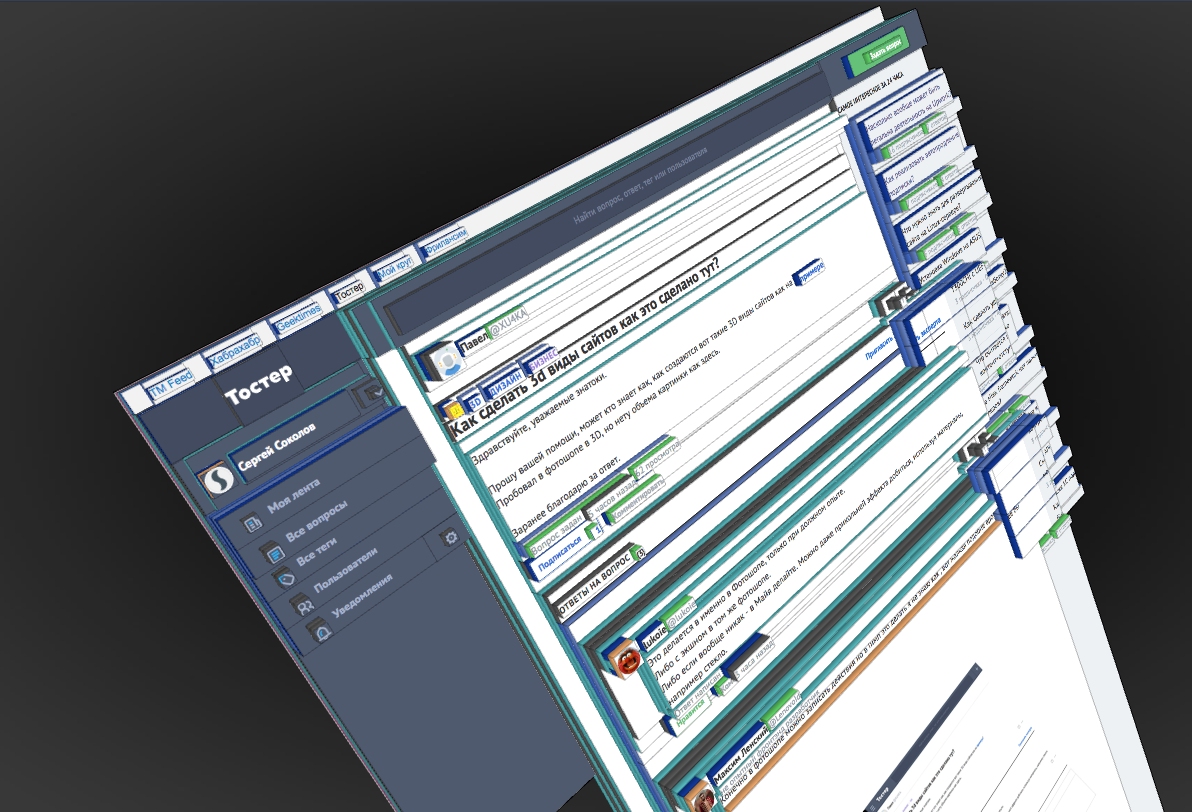
This is done in Photoshop, only with proper experience.
Or with an action in the same Photoshop.
Or, if not at all, do it in Maya. You can even achieve a cooler effect using materials such as glass.
Of course, you can record actions in Photoshop, but I don’t know how to do it in Gimp, here’s a pathetic likeness, it seems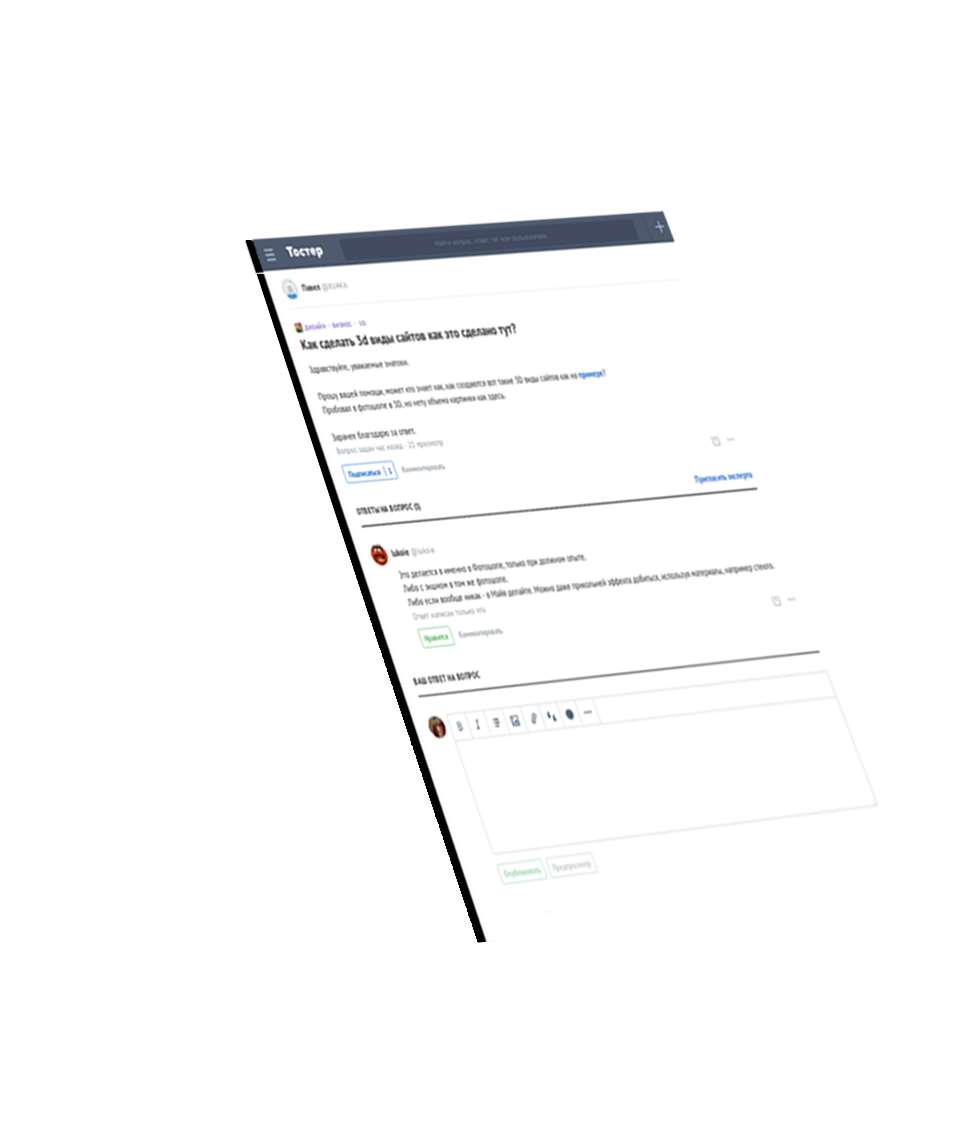
Didn't find what you were looking for?
Ask your questionAsk a Question
731 491 924 answers to any question