Answer the question
In order to leave comments, you need to log in
How to limit the available resources for an application?
I want to simulate the slow operation of a computer for only one application on Windows without using a virtual machine. Limitation of RAM, disk access speed, available processor resources. If not all, then at least some of the parameters.
Answer the question
In order to leave comments, you need to log in
I did not find a comprehensive solution. There are several utilities that can limit CPU (priority, core affinity) and memory.
Process Lasso is NOT yet another task manager. It is a process priority optimization and system automation utility. Priority optimization, affinity optimization, core optimization, automated rules, automated power profiles; you name it, and Process Lasso does it!
Process Tamer is a tiny (140k) and super efficient utility for Microsoft Windows XP/2K/NT/Vista/Win7 that runs in your system tray and constantly monitors the cpu usage of other processes. When it sees a process that is overloading your cpu, it reduces the priority of that process temporarily, until its cpu usage returns to a reasonable level.
Minimem
Minimem now can reduce the memory footprint of any application. It runs in the background and can be set up to optimize as many processes as you'd like, using a very intuitive graphical interface. Unlike other memory optimization products, it gives you full control over what applications you want to optimize, when and how often, as well as the possibility to only optimize memory when required and relevant.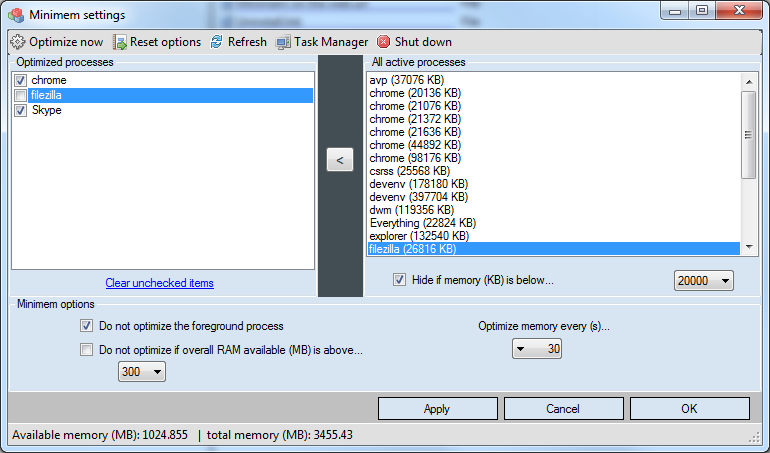
Run other applications that will actively use memory, disk and processor.
To be honest, testing an application in isolation from the OS is not entirely correct. At least for the reason that if the program requires memory, Windows will dump everything little used into the paging file.
As for the built-in Hyper-V in Windows 8 / 8.1, I can’t argue, but in Windows 10 for virtual machines, performance limits are available as a percentage of the processor, memory in megabytes and in disk properties limits from and to IOPS. Those. configuration can be very precise.
Didn't find what you were looking for?
Ask your questionAsk a Question
731 491 924 answers to any question