Answer the question
In order to leave comments, you need to log in
How to invert the selection of points on a shape?
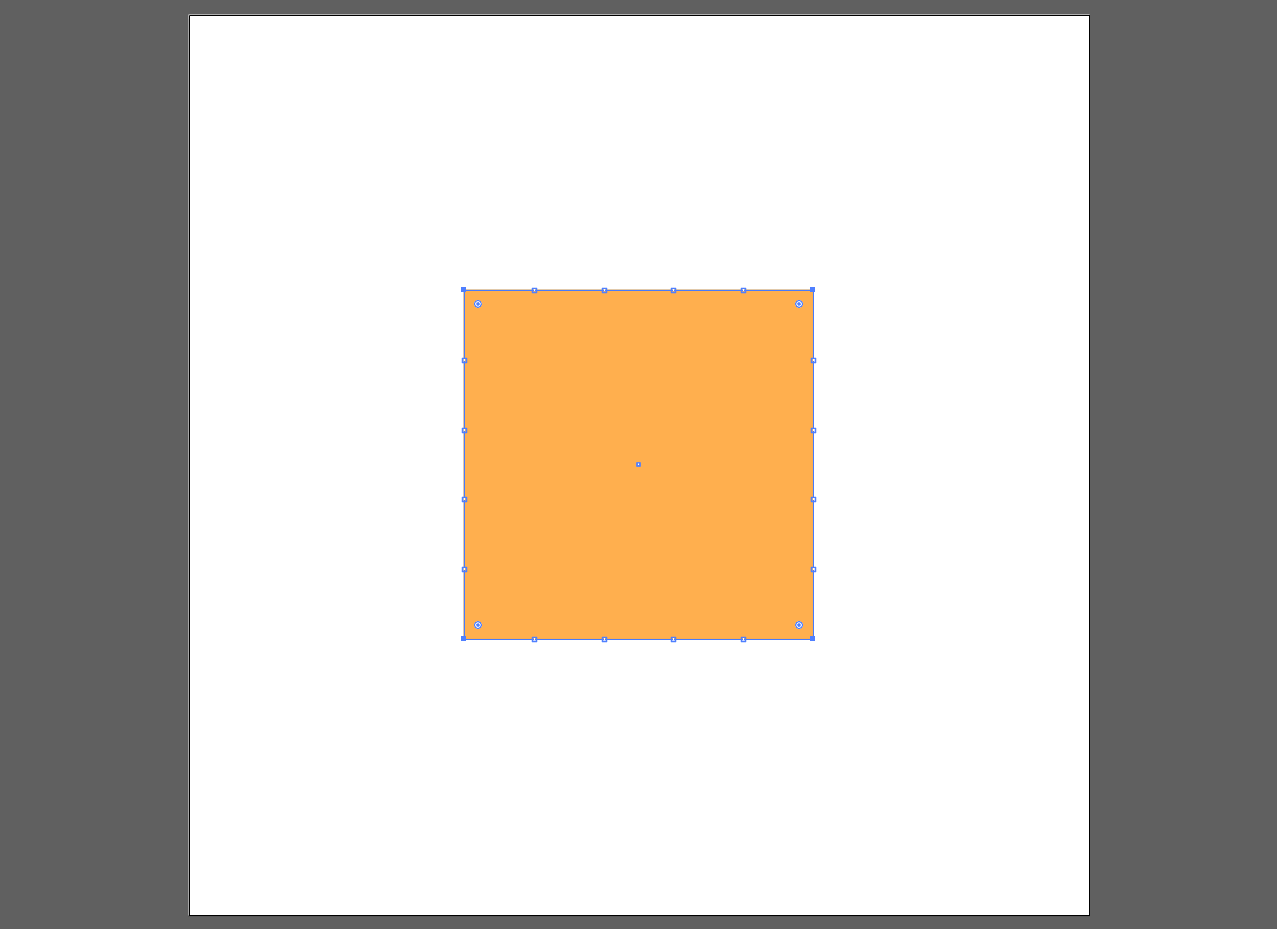
I want to select 4 corner points, invert the point selection and then delete the rest.
Answer the question
In order to leave comments, you need to log in
There is no direct functionality in the standard distribution. How can you do it? First, just select the object. Next is Isolate Selected Path. Select the points and with the Shift key held down, draw the selection frame over the entire object, due to which the selection is inverted. Isolation is needed in order not to catch other objects.
Whether there is access to points through scripts, to be honest, I don’t know.
Of the plugins, VectorScribe from Astute Graphics can be noted. There is a "smart" removal of extra points. But he is paid.
Didn't find what you were looking for?
Ask your questionAsk a Question
731 491 924 answers to any question