Answer the question
In order to leave comments, you need to log in
How to install tar.xz?
I want to install the cart, the file tsetup.2.1.13.tar.xz was downloaded. I unpacked
it, there are two files inside, the file type is written executable.
Usually packages are installed by QApt, but when I do "Open with" I can not find this program, even the search does not show it. Nothing is clear 0_0
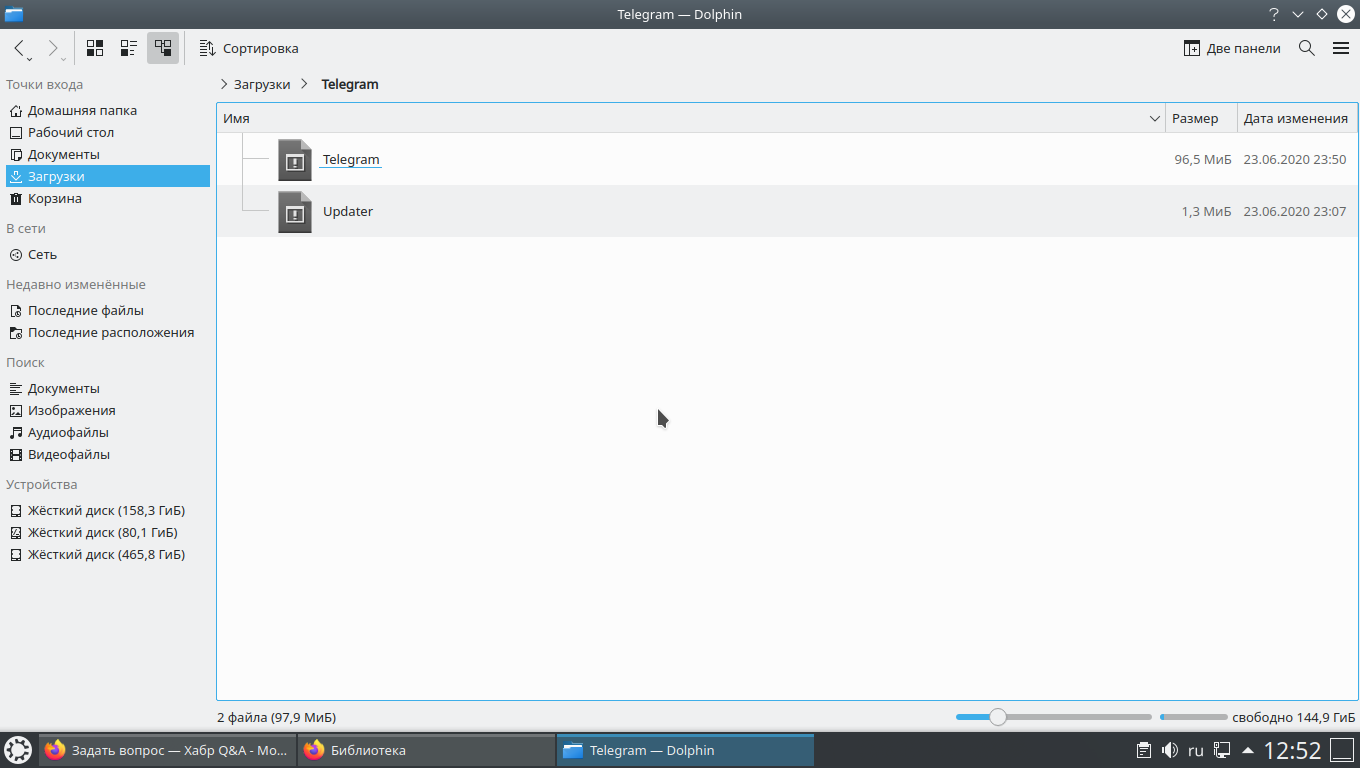
Answer the question
In order to leave comments, you need to log in
For example like this:
cd /tmp
https://telegram.org/dl/desktop/linux -O telega.tar.xz
sudo tar -xpf telega.tar.xz -C /opt
cd
sudo ln -s /opt/Telegram/Telegram /usr/local/bin/telegram-desktop
sudo chmod -R 755 /opt/Telegram
telegram-desktop & exit
If after each command you put a semicolon - ; and a space, then by inserting all such code everything will be installed with one thousand in the Terminal . The
installer will start.
Click on: Continue in Russian
Click on: START COMMUNICATION
Click in the upper right corner on: SETTINGS
In the settings menu that opens, make the necessary SETTINGS :
- if you check the box on: System window frame , then it will be like in all applications in the system. If you don’t hang it, it will be like in Windows
- we put a checkmark on: Start Telegram at system startup , so that after rebooting the Telegram is active and ...
- one more item will immediately appear:Run minimized (if necessary, check the box) - Default Scale
is activated . But below you can choose another one you need.
- Four theme color options. Select the one you need and click on the X ( cross ) in the upper right corner of this window.
Next, enter the mobile phone number and click on: CONTINUE Enter the five
- digit code that came to Telegram on your phone, after which you log into your account.
(we create a permanent launch shortcut in the Dash-panel (Favorites), if necessary, by clicking on the temporary mouse button and clicking on Add to Favorites in the context menu)
Well, ales!
Above, in the first answer, I have completely written the working installation code for you in one click in the Terminal ...
Didn't find what you were looking for?
Ask your questionAsk a Question
731 491 924 answers to any question