Answer the question
In order to leave comments, you need to log in
How to install Linux next to Windows with an old BIOS?
Is it possible to install ubuntu next to Windows with system selection at startup? (I'm just a teapot)
Here is the bios:
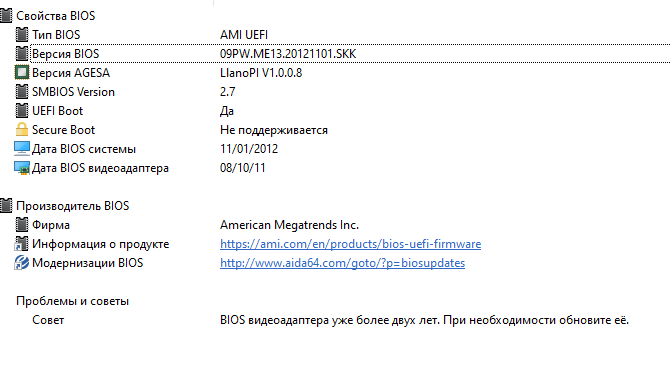
Answer the question
In order to leave comments, you need to log in
Just download the image from ubuntu.com, then write it to a flash drive (I'm too lazy to explain, find the guide yourself), then boot from the flash drive, and then everything is simple, I think it's smart, you know English.
Easily and naturally ...
SsNipeR1 basically explained to you, the only thing about English - as soon as you boot from the flash drive there will be a choice of language, select Russian, if there is no friendship with English, and then everything is clear.
You just need to pay attention to the correct layout of the disk under the OS.
It is better to do it in Manual mode.
I have this:
50 GB - Root FS - / ( root . 15/20 is enough for your eyes)
The rest of the free space Home folder - / home
In the same markup window, at the bottom, select from the list of drives (if not in the system) the disk where GRUB2 will be installed and on Install...
After installation in the BIOS and install to boot the disk where GRUB2 was noted for installation in the previous description.
Save.
Restart.
Enjoy life...
Maybe. The bottom line is that Linux is usually loaded by the GRUB bootloader, and it can also run the Windows bootloader. Also, during installation, grub looks for what is already on the computer, and if it finds the Windows bootloader, it will prescribe it to itself in the menu itself. Therefore, it is usually enough to first install Windows, leaving space on the hard drive for the future partition with Linux, and then install Linux there - and most likely everything will work by itself.
Didn't find what you were looking for?
Ask your questionAsk a Question
731 491 924 answers to any question